
Samsung Galaxy Note10+
Android 9.0
1 Find "Settings"
Press the phone icon.

Press the menu icon.

Press Settings.

2 Turn Wi-Fi calling on or off
Press the indicator next to "WiFi Calling" to turn the function on or off.

When Wi-Fi calling is active, the Wi-Fi calling icon is displayed.
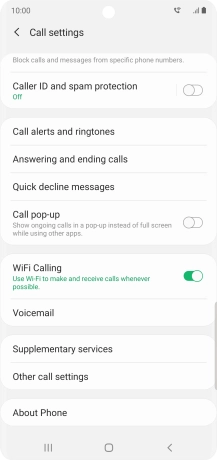
3 Return to the home screen
Press the Home key to return to the home screen.
















