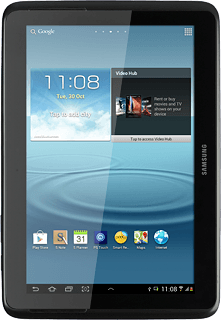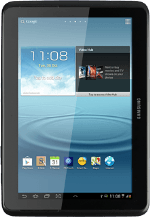
Samsung Galaxy Note 10.1
1 Connect the charger to your device
Connect the charger to the socket and to a wall socket.

When the battery charging icon is displayed, charging is in progress.
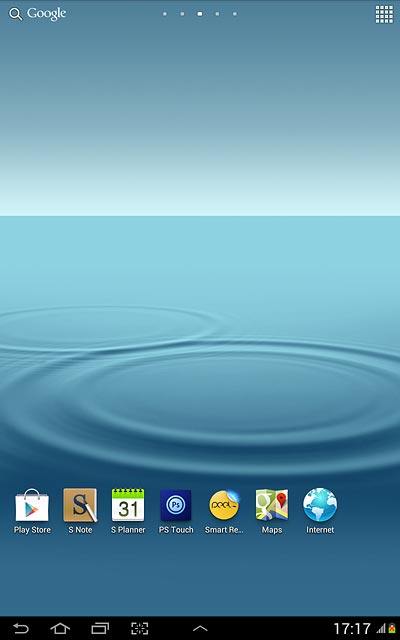
2 End charging
When the battery is fully charged, you can remove the charger from the wall socket and your device.