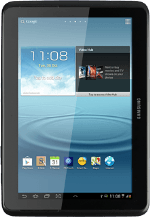
Samsung Galaxy Note 10.1
1 Find "Network mode"
Press the menu icon.

Press Settings.

Press More settings.

Press Mobile networks.

Press Network mode.

2 Select network mode
Press GSM/WCDMA (Auto mode), GSM only or WCDMA only.

3 Exit
Press the home icon to return to standby mode.

