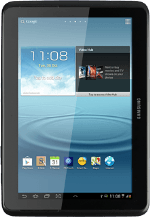
Samsung Galaxy Note 10.1
Insert SIM
Before you can use your device, you need to insert your SIM. Follow these instructions to insert your SIM.
1. Insert SIM
Open the small cover on the top left side of your device.

Turn your SIM as illustrated on the cover.

Slide your SIM into the holder until it clicks into place.

Close the cover again.

