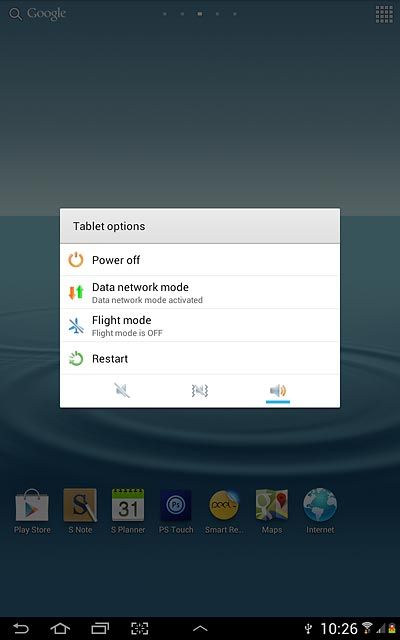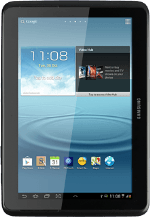
Samsung Galaxy Note 10.1
Turn silent mode on or off
When silent mode is turned on, all audible signals are turned off. Follow these instructions to turn silent mode on or off.
1. Turn silent mode on or off
Press and hold On/Off.

To turn on silent mode:
Press the silent mode icon.
Press the silent mode icon.
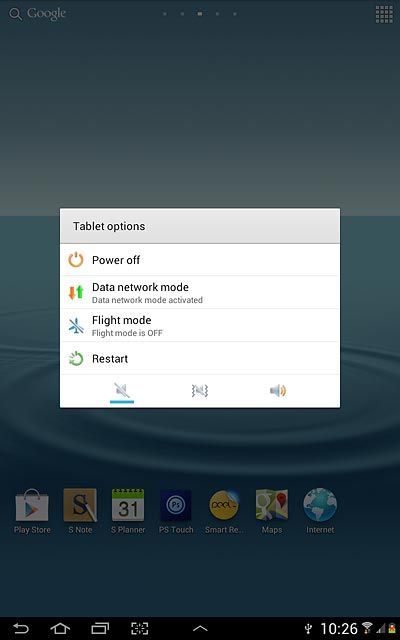
To turn off silent mode:
Press the speaker icon.
Press the speaker icon.