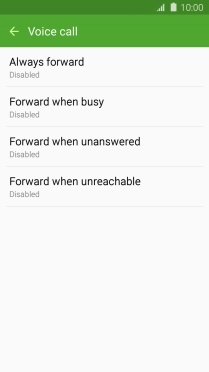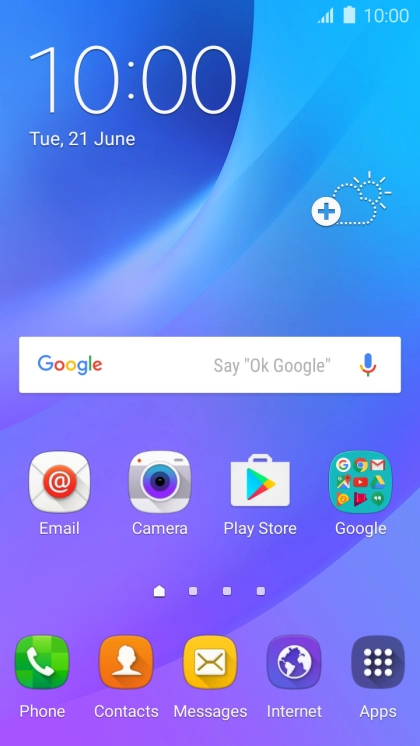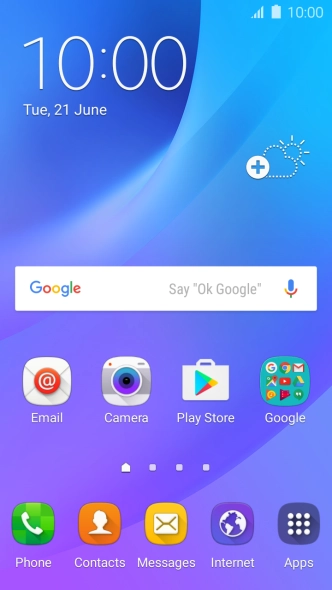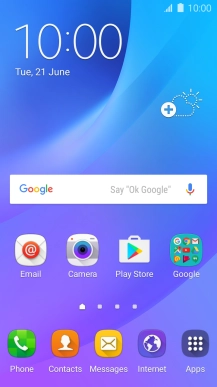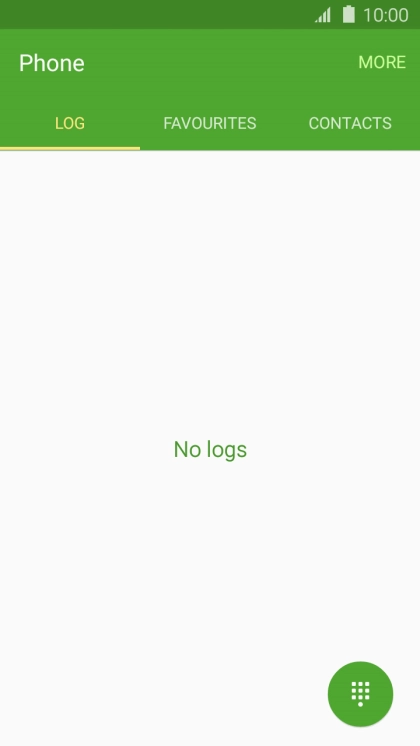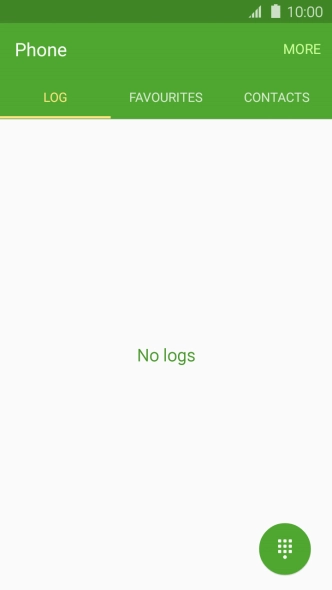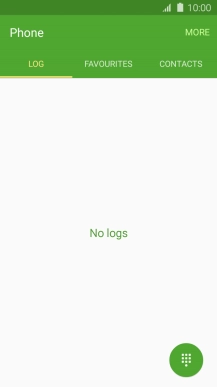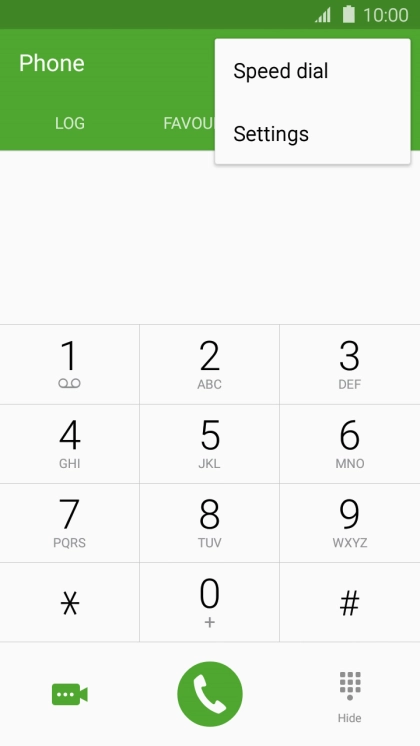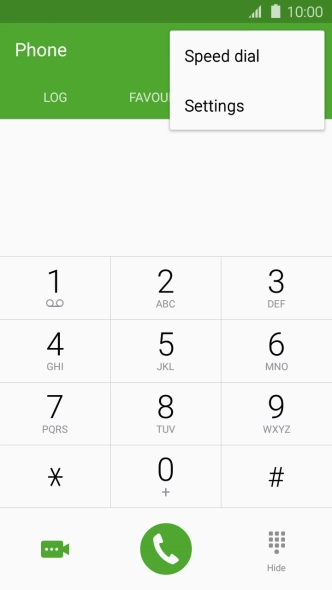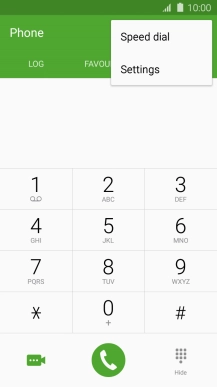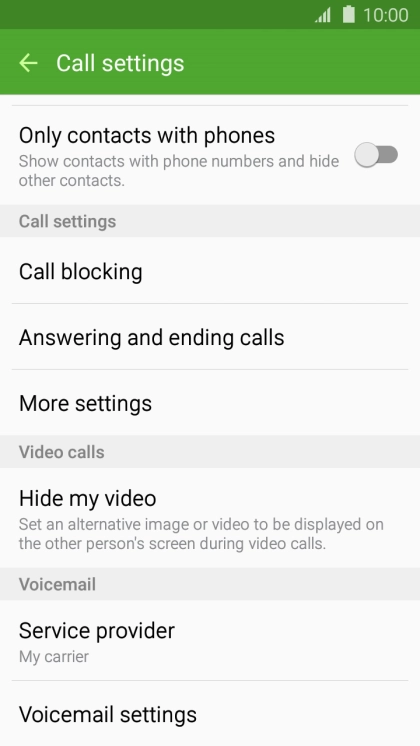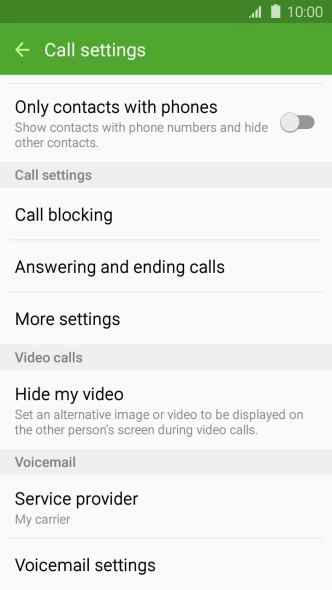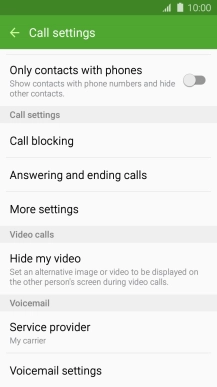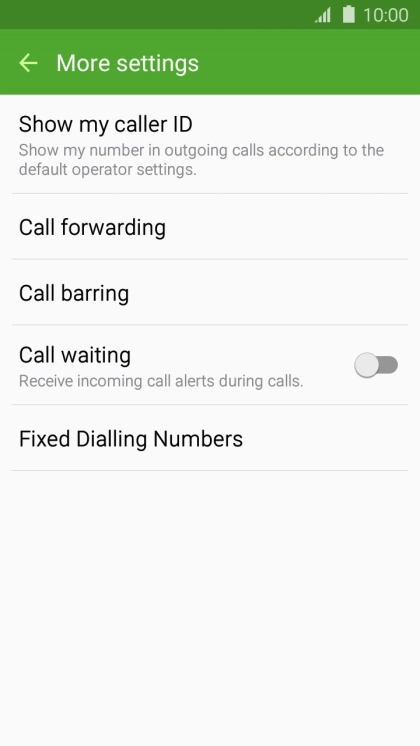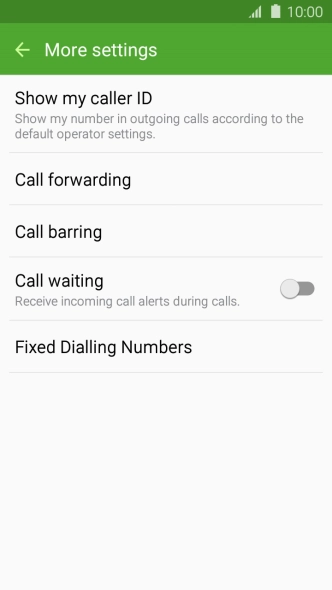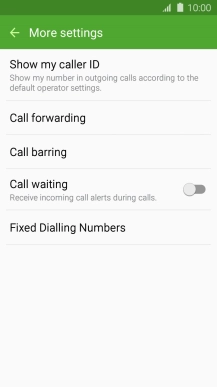Samsung Galaxy J3 (2016)
Android 5.1.1
1 Find "Call forwarding"
Press Phone.
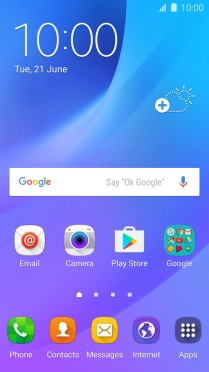
Press MORE.
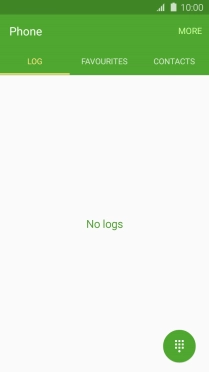
Press Settings.
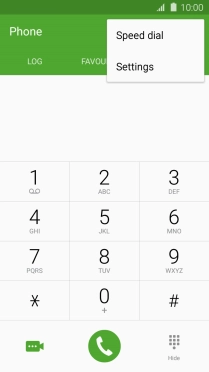
Press More settings.
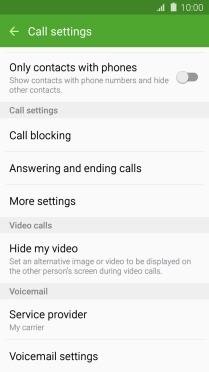
Press Call forwarding.
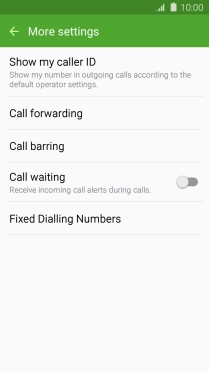
2 Cancel all diverts
Press Voice call.

Press the required divert type.
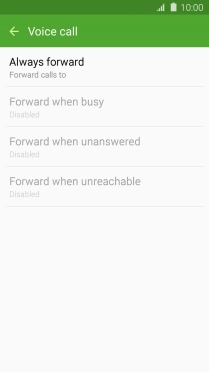
Press DISABLE.
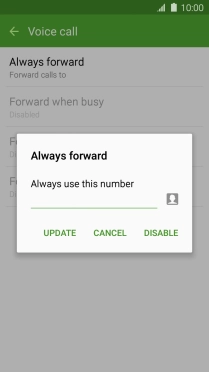
3 Return to the home screen
Press the Home key to return to the home screen.