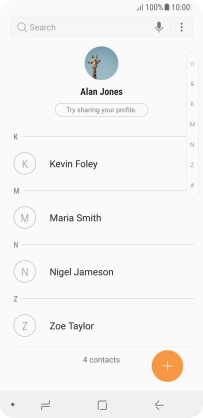Samsung Galaxy A8 2018
Android 7.1
Call a contact in your address book
You can make a voice call by finding the number in your phone's address book. To call a contact in your address book, you need to create a contact in the address book.
1. 1. Find "Contacts"
Press Contacts.
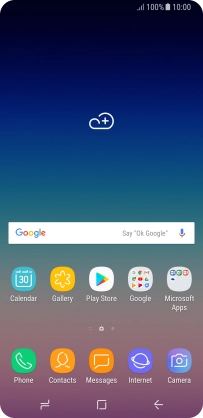
2. 2. Call a contact in your address book
Press the required contact.
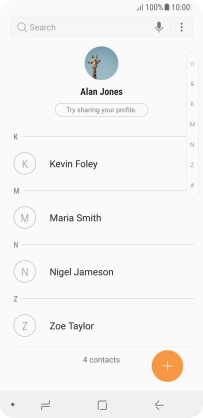
Press Call.
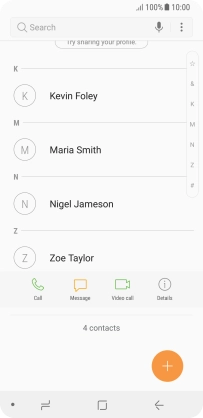
3. 3. End call
Press the end call icon.
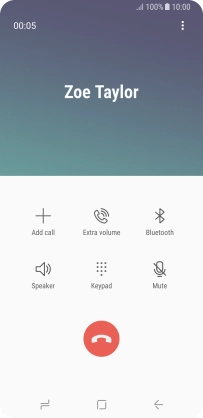
4. 4. Return to the home screen
Press the Home key to return to the home screen.