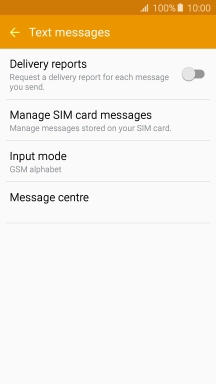Samsung Galaxy A5 (2016)
Android 5.1.1
1 Find "Message centre"
Press Messages.
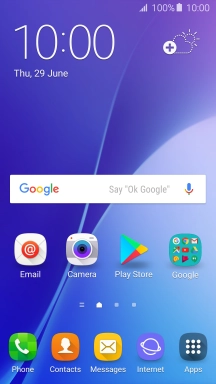
Press MORE.
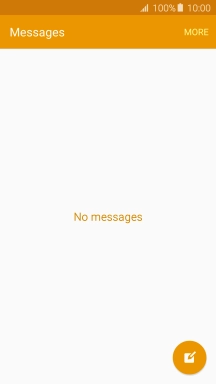
Press Settings.
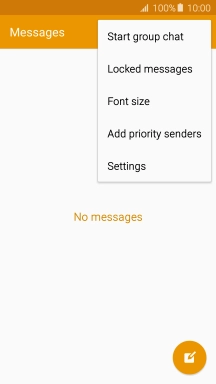
Press More settings.
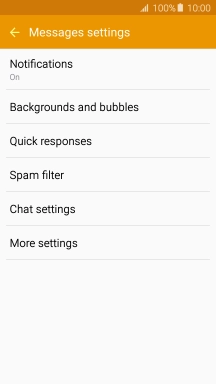
Press Text messages.
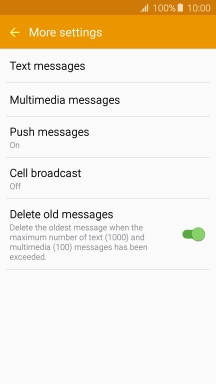
Press Message centre.
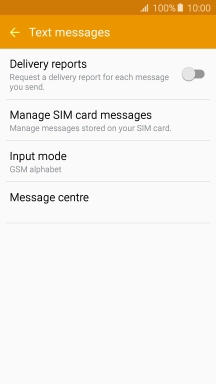
2 Set the message centre number
Key in +6421600600 and press SET.
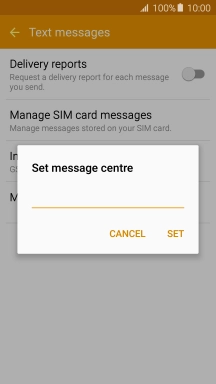
+6421600600
3 Return to the home screen
Press the Home key to return to the home screen.