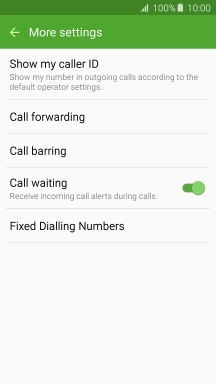Samsung Galaxy A5 (2016)
Android 5.1.1
1 Find "Show my caller ID"
Press Phone.
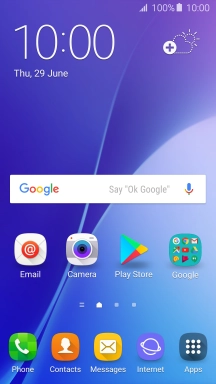
Press MORE.
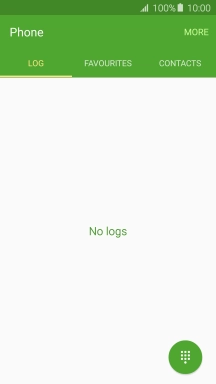
Press Settings.
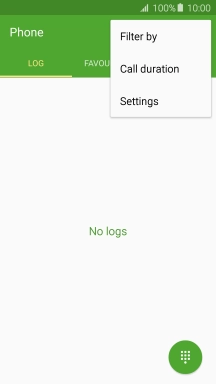
Press More settings.
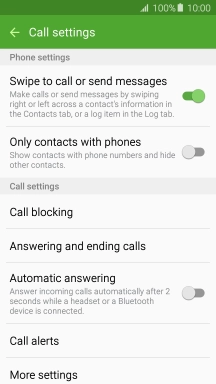
Press Show my caller ID.
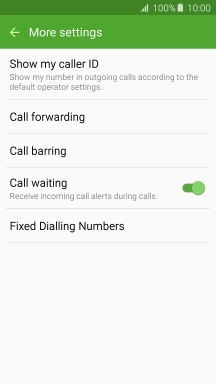
2 Turn your own caller identification on or off
Press Show number to turn on caller identification.
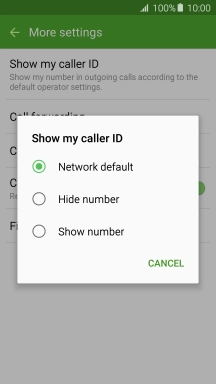
Press Hide number to turn off caller identification.
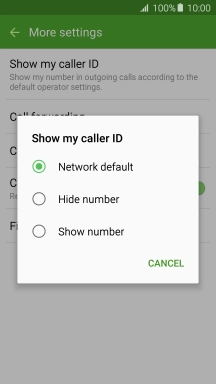
3 Return to the home screen
Press the Home key to return to the home screen.