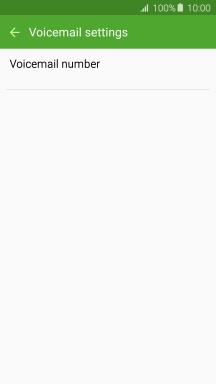Samsung Galaxy A5 (2016)
Android 5.1.1
1 Find "Voicemail number"
Press Phone.
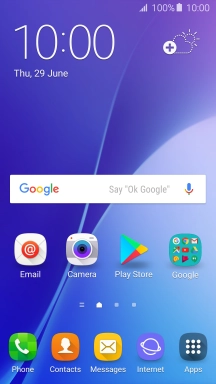
Press MORE.
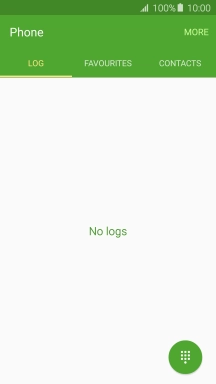
Press Settings.
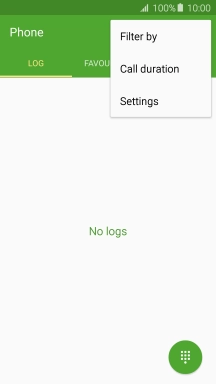
Press Voicemail settings.
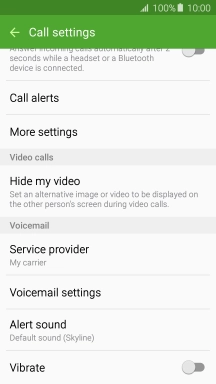
Press Voicemail number.
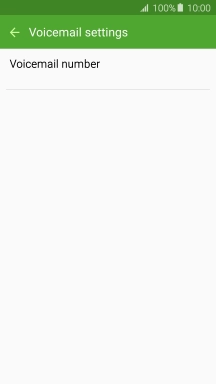
2 Save voicemail number
Key in 707 and press OK.
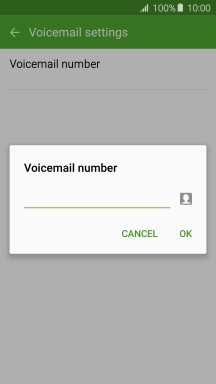
707
3 Return to the home screen
Press the Home key to return to the home screen.