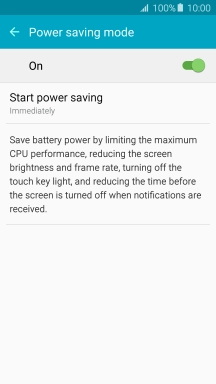Samsung Galaxy A5 (2016)
Android 5.1.1
1 Find "Power saving mode"
Slide your finger downwards starting from the top of the screen.
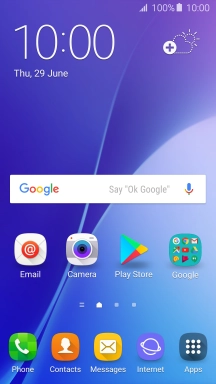
Press the settings icon.
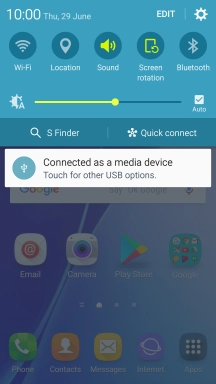
Press Battery.
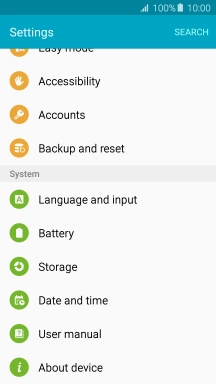
Press Power saving mode.

2 Extend the battery life
Press the indicator to turn on the function.
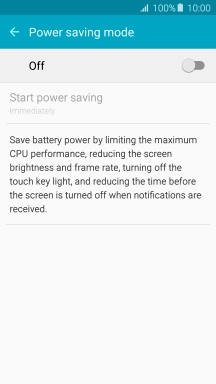
3 Return to the home screen
Press the Home key to return to the home screen.