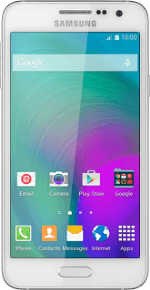
Samsung Galaxy A3
1 Find "Caller ID"
Press Phone.

Press Keypad.
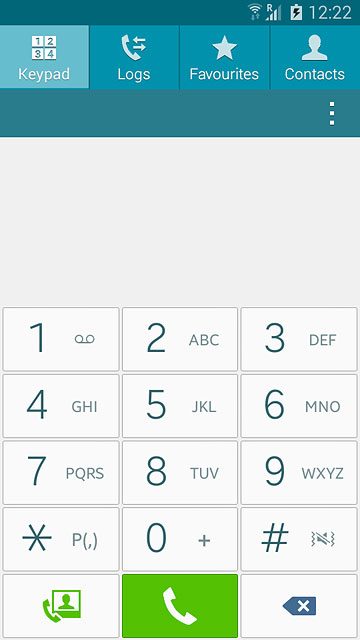
Press the menu icon.
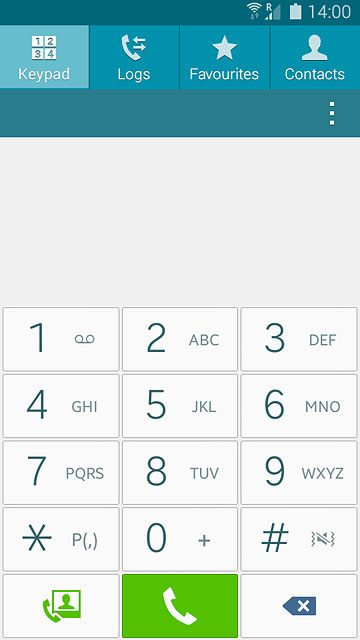
Press Settings.
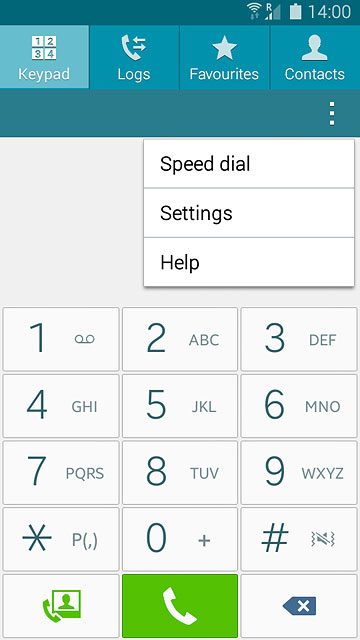
Press Call.
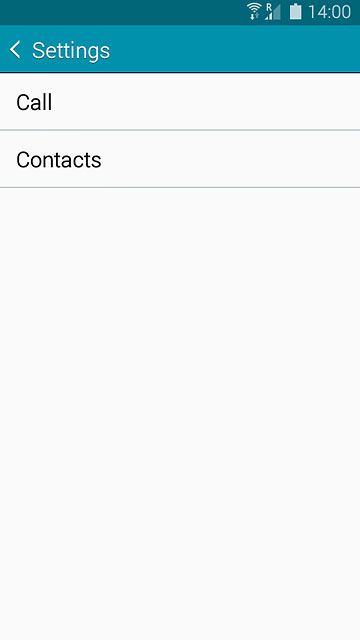
Press More settings.
After a moment the current settings are displayed.
After a moment the current settings are displayed.
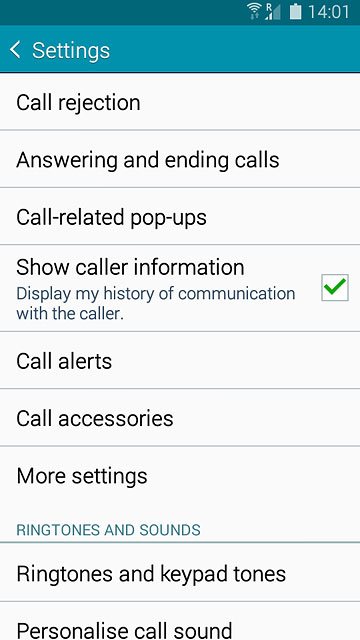
Press Caller ID.
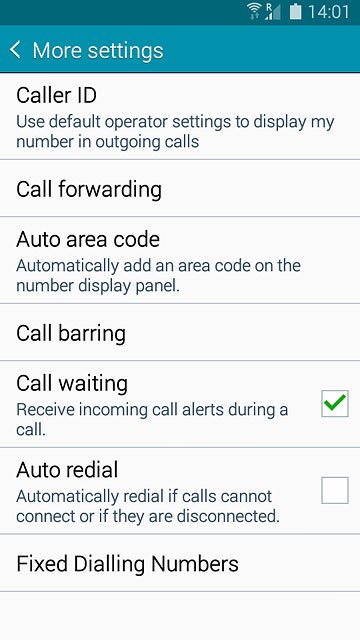
2 Turn your own caller identification on or off
Press Hide number or Show number.
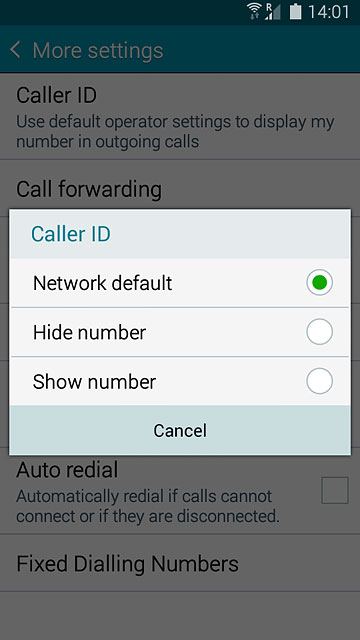
3 Return to the home screen
Press the Home key to return to the home screen.

