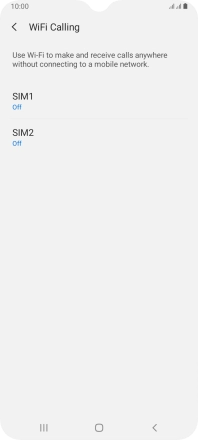Samsung Galaxy A12
Android 10.0
1 Find "WiFi Calling"
Press the phone icon.

Press the menu icon.

Press Settings.
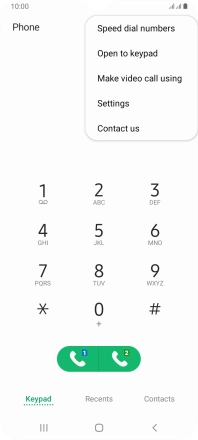
Press WiFi Calling.
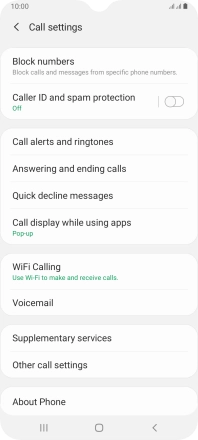
2 Turn Wi-Fi calling on or off
Press the required SIM.
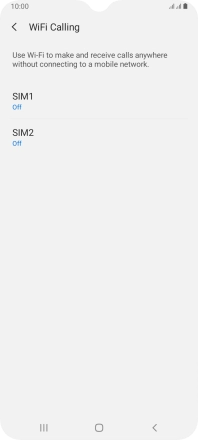
Press the required setting to turn the function on or off.
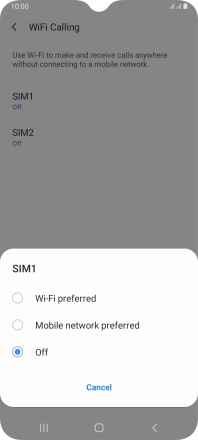
3 Return to the home screen
Press the Home key to return to the home screen.