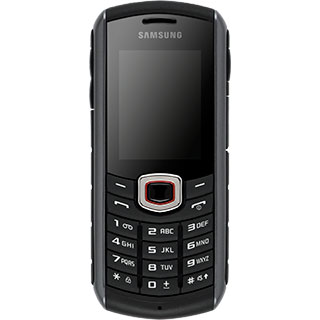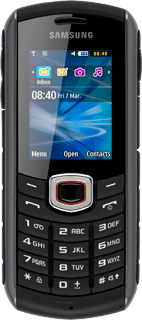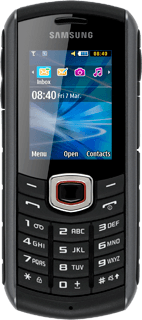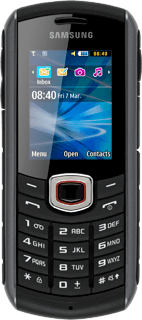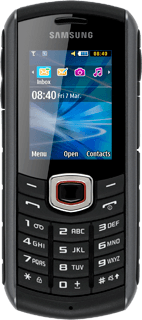
Samsung B2710
1 Find "Connections"
Press Menu.
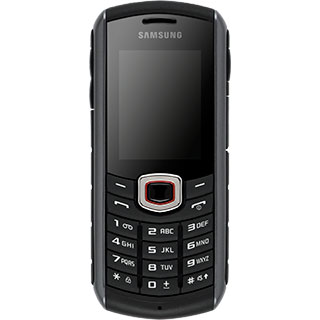
Scroll to Settings and press the Navigation key.

Scroll to Network and press the Navigation key.
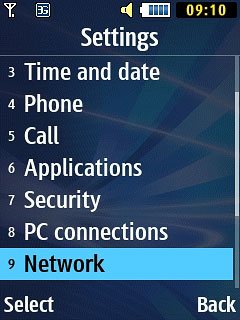
Scroll to Connections and press the Navigation key.
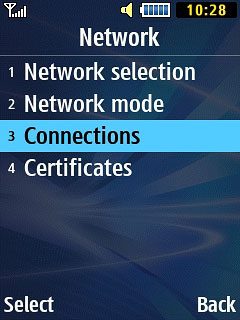
2 Create new data connection
Press the Navigation key.
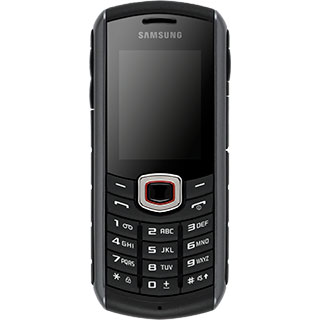
Press Options.
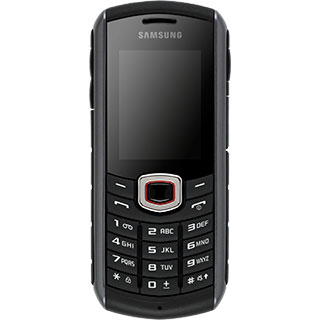
Scroll to Create and press the Navigation key.
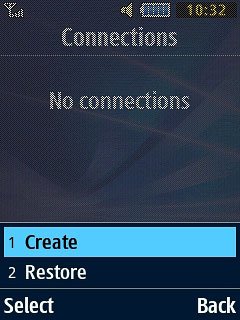
3 Enter name
Key in Vodafone Internet
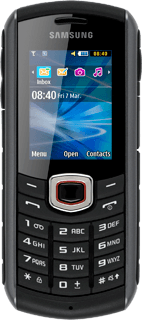
4 Enter APN
Scroll to Access name and key in vodafone
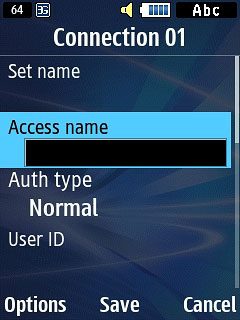
5 Select authentication type
Scroll to Auth type.
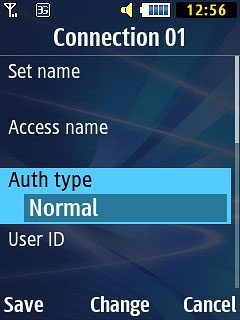
Scroll to Normal and press the Navigation key.

6 Save data connection
Press the Navigation key to save the data connection.
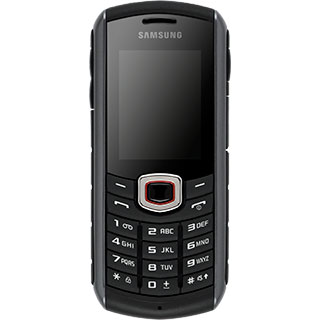
Press Disconnect to return to the home screen.
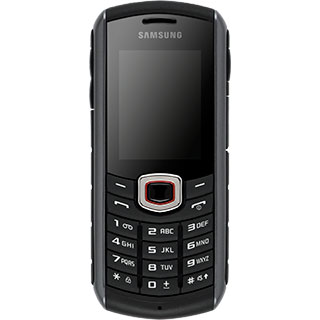
7 Select data connection
Press Menu.
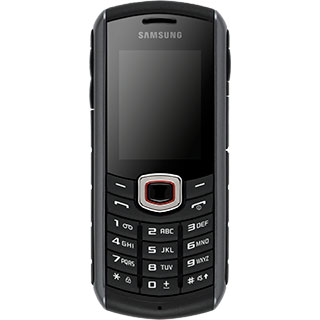
Scroll to Internet and press the Navigation key.

Press Options.
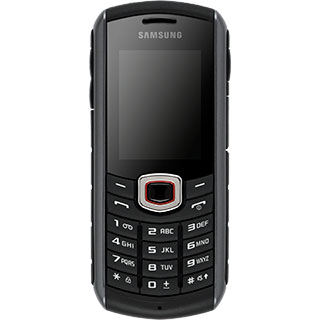
Scroll to Settings and press the Navigation key.
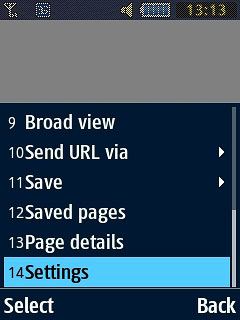
Scroll to Internet profiles and press the Navigation key.
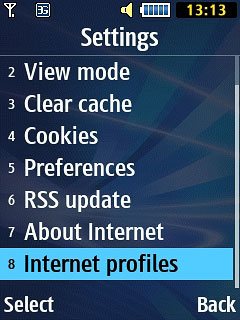
Scroll to the data connection and press the Navigation key.
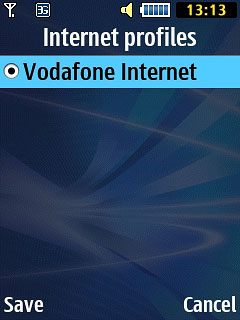
8 Return to the home screen
Press Disconnect to return to the home screen.