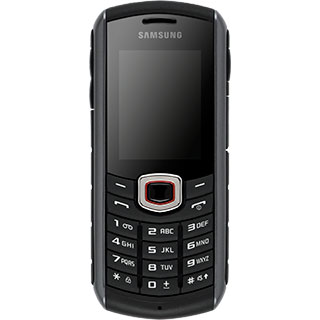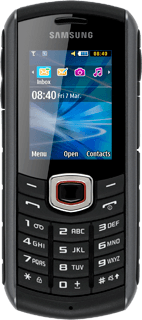
Samsung B2710
1 Find "Text messages"
Press Menu.
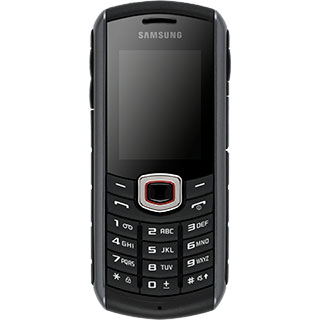
Scroll to Messages and press the Navigation key.

Scroll to Settings and press the Navigation key.
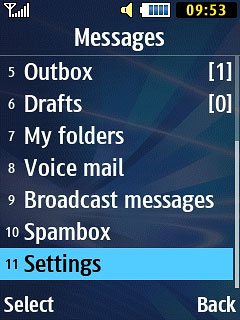
Scroll to Text messages and press the Navigation key.
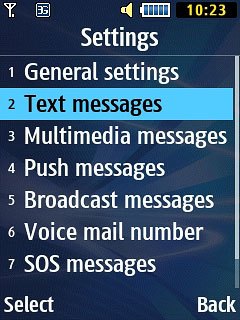
2 Save the message centre number
Scroll to Service centre and press the Navigation key.
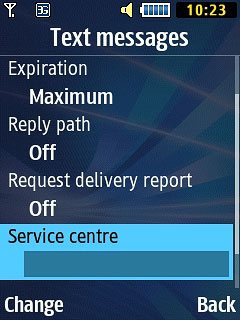
Key in +6421600600 and press the Navigation key.
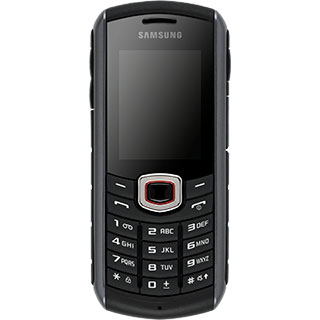
3 Return to the home screen
Press Disconnect to return to the home screen.