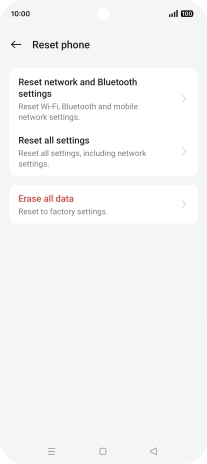OPPO Reno12 Pro 5G
Android 14
Reset network settings
If you have problems using network configurations on your phone, such as mobile data, Wi-Fi or Bluetooth, resetting the network settings may help.
1. 1. Find "Reset phone"
Slide two fingers downwards starting from the top of the screen.
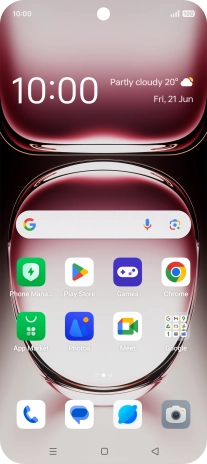
Press the settings icon.
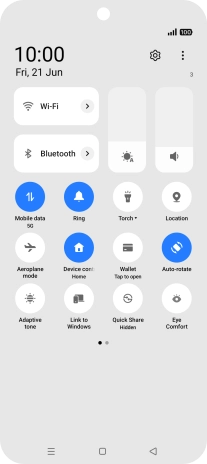
Press System & updates.
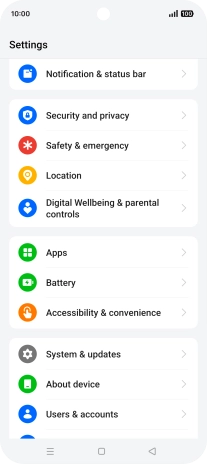
Press Back up & reset.
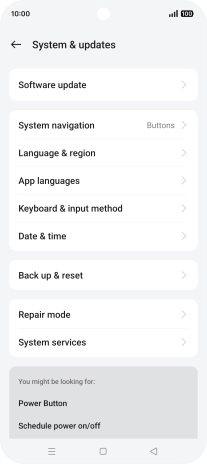
Press Reset phone.
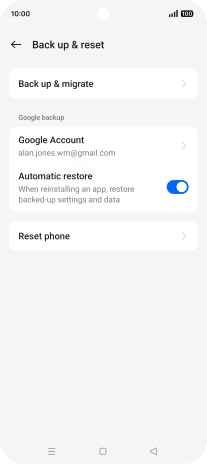
2. 2. Reset network settings
Press Reset network and Bluetooth settings.
Please note that all saved APN, Wi-Fi and Bluetooth connections and passwords, you've created, are deleted.
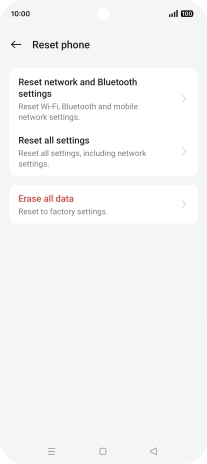
Press Reset.
Please note that all saved APN, Wi-Fi and Bluetooth connections and passwords, you've created, are deleted.
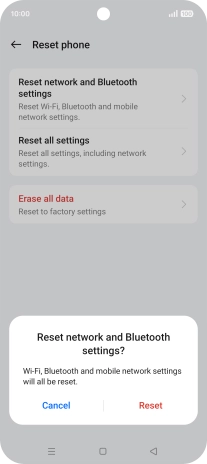
3. 3. Return to the home screen
Press the Home key to return to the home screen.