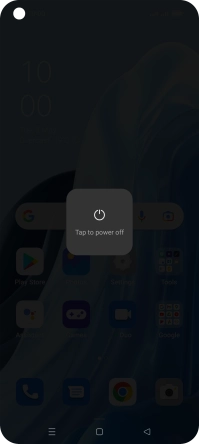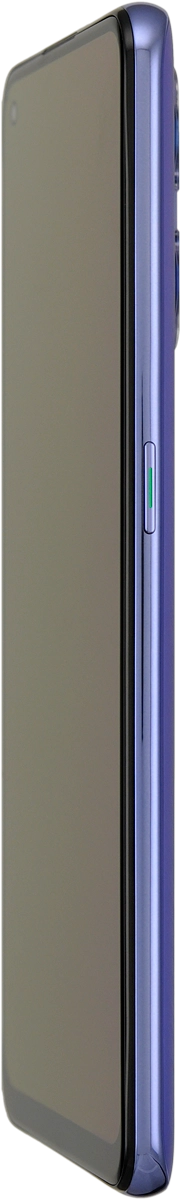OPPO Find X5 Lite
Android 11.0
1 Turn on your phone
Press and hold On/Off until your phone is turned on.
2 Enter your PIN
If you're asked to key in your PIN, do so and press arrow right.
If an incorrect PIN is entered three times in a row, your SIM will be blocked. To unblock your SIM, you'll need to key in your PUK. The PUK can be obtained by contacting customer services. Please note: If you key in the wrong PUK ten times in a row, your SIM will be blocked permanently. In this case, you need a new SIM from One NZ.
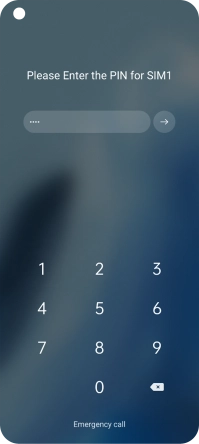
3 Turn off your phone
Press and hold On/Off.
Press Power off.
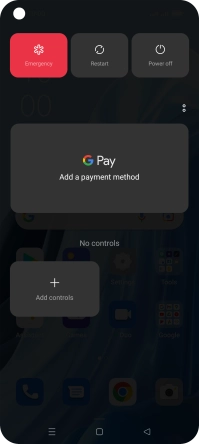
Press Tap to power off.