
OPPO Find X5 Lite
Android 11.0
Turn Wi-Fi calling on or off
When Wi-Fi calling is turned on, you can make and answer calls using a Wi-Fi network when you're in an area with little or no network coverage. To turn on Wi-Fi calling, you need to establish a connection to a Wi-Fi network and select 4G (LTE) as network mode.
1. 1. Find "Wi-Fi Calling"
Slide two fingers downwards starting from the top of the screen.
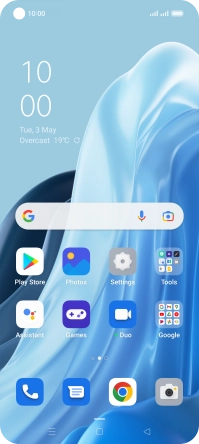
Press the settings icon.

Press Mobile network.
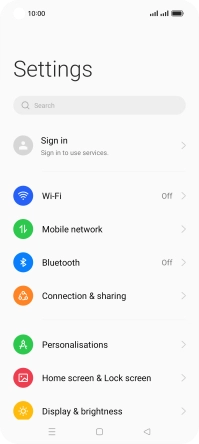
Press the required SIM.
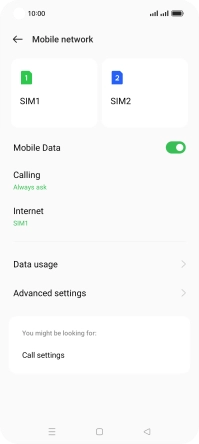
Press Wi-Fi Calling.
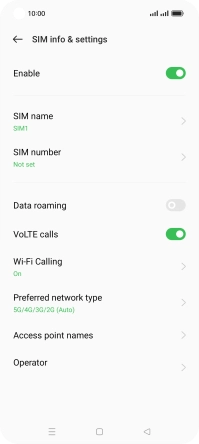
2. 2. Turn Wi-Fi calling on or off
Press the indicator next to "Wi-Fi Calling" to turn the function on or off.

3. 3. Return to the home screen
Press the Home key to return to the home screen.







