
OPPO A77 5G
Android 12.0
1 Find "Number"
Press the call icon.
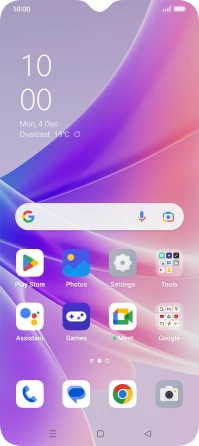
Press the menu icon.
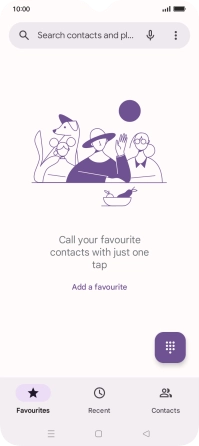
Press Settings.
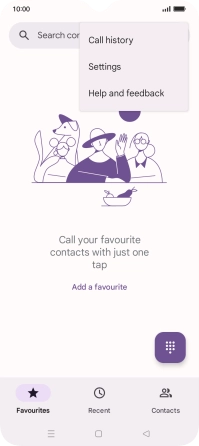
Press Voicemail.
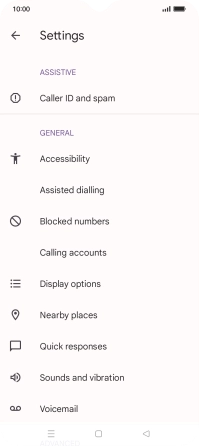
Press Advanced Settings.

Press Number.

2 Save voicemail number
Key in 707 and press the confirm icon.

707
3 Return to the home screen
Press the Home key to return to the home screen.






















