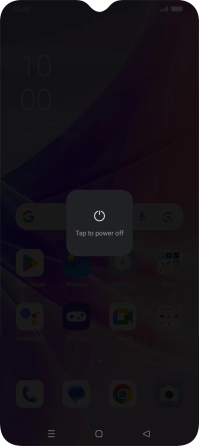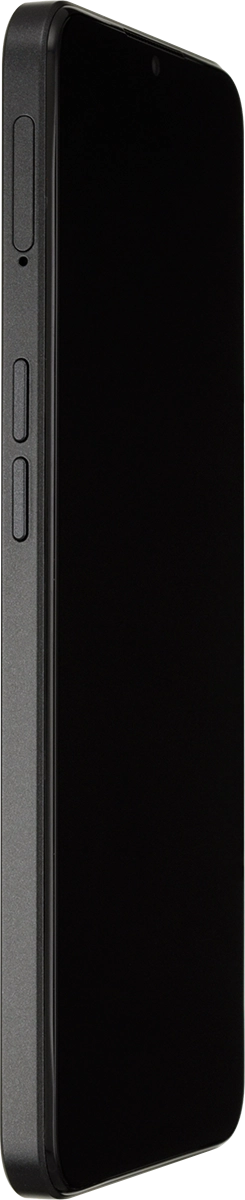OPPO A77 5G
Android 12.0
Turn your phone on and off
Before you can turn on your phone, you need to insert your SIM into your phone.
1. 1. Turn on your phone
Press and hold the Side key until your phone is turned on.
2. 2. Enter your PIN
If you're asked to key in your PIN, do so and press arrow right.
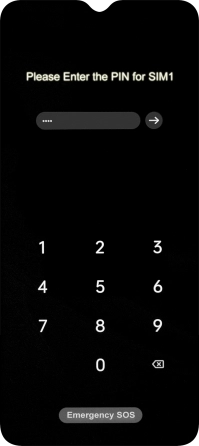
3. 3. Turn off your phone
Press the Side key.
Simultaneously, press and hold the Top volume key and keep them both pressed.
Press Power off.
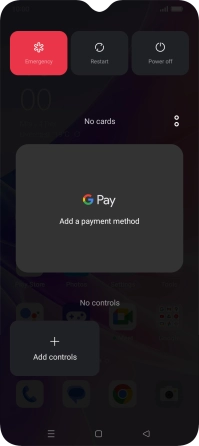
Press Tap to power off.