
OPPO A77 5G
Android 12.0
Turn automatic use of mobile data on or off
You can set your phone to use mobile data automatically when the connection to the Wi-Fi network is weak. To turn automatic use of mobile data on or off, you need to turn on mobile data.
1. 1. Find "Wi-Fi"
Slide two fingers downwards starting from the top of the screen.
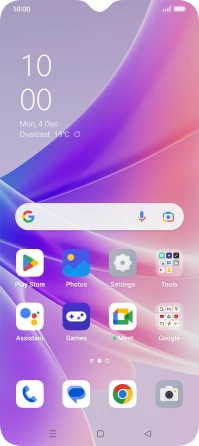
Press the settings icon.
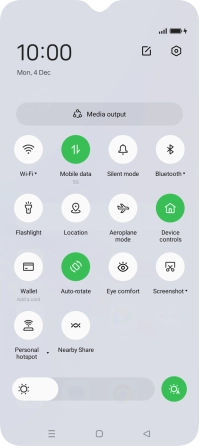
Press Wi-Fi.
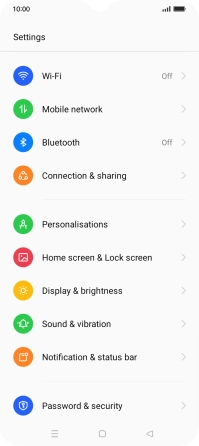
2. 2. Turn on Wi-Fi
Press the indicator next to "Wi-Fi" to turn on the function.

3. 3. Turn automatic use of mobile data on or off
Press Wi-Fi Assistant.
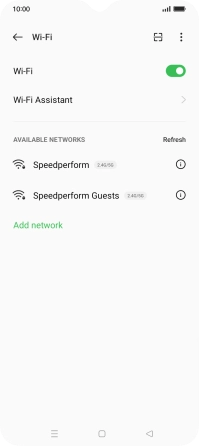
Press the indicator next to "Auto-connect to the best Wi-Fi" to turn on the function.

Press the indicator next to "Auto-switch to mobile network" to turn the function on or off.

4. 4. Return to the home screen
Press the Home key to return to the home screen.








