
OPPO A77 5G
Android 12.0
Reset network settings
If you have problems using network configurations on your phone, such as mobile data, Wi-Fi or Bluetooth, resetting the network settings may help.
1. 1. Find "Reset phone"
Slide two fingers downwards starting from the top of the screen.
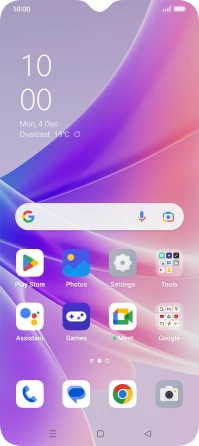
Press the settings icon.
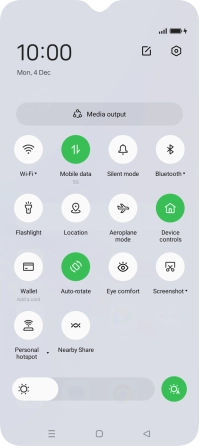
Press System settings.
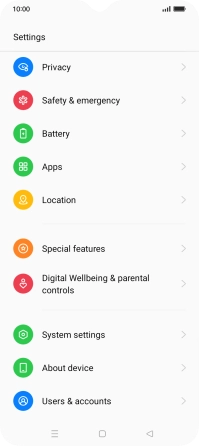
Press Back up and reset.
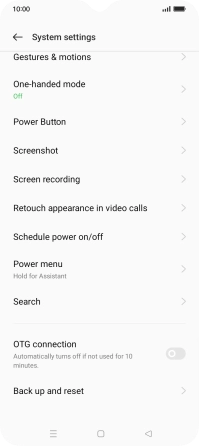
Press Reset phone.
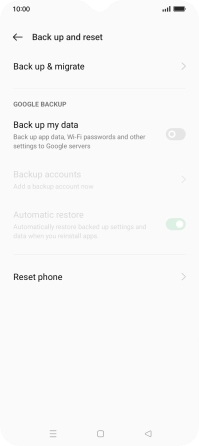
2. 2. Reset network settings
Press Reset network settings.
Please note that all saved APN, Wi-Fi and Bluetooth connections and passwords, you've created, are deleted.

Press Reset network settings.
Please note that all saved APN, Wi-Fi and Bluetooth connections and passwords, you've created, are deleted.

3. 3. Return to the home screen
Press the Home key to return to the home screen.








