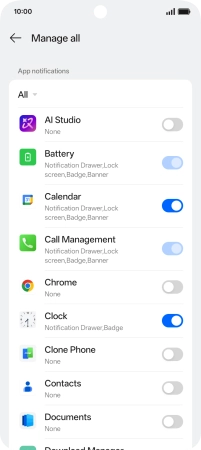OPPO A5 Pro 5G
Android 15
1 Find "Notifications & Quick Settings"
Slide two fingers downwards starting from the top of the screen.
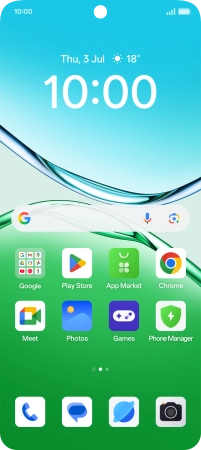
Press the settings icon.
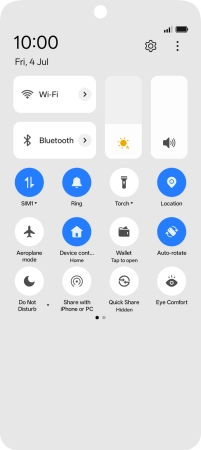
Press Notifications & Quick Settings.
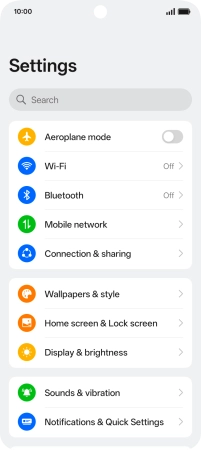
2 Turn notifications on or off
Press Manage all.
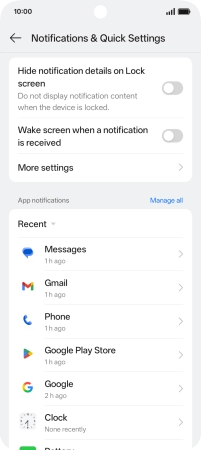
Press the drop down list.
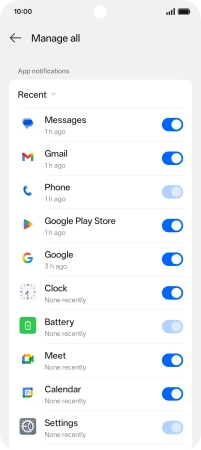
Press All.
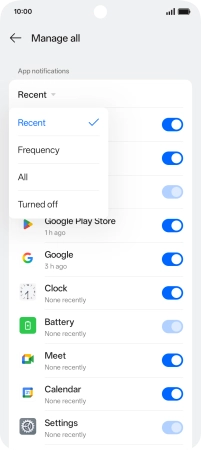
Press the indicators next to the required apps to turn the function on or off.
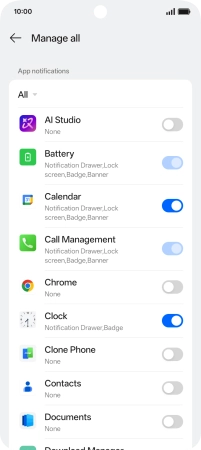
3 Return to the home screen
Slide your finger upwards starting from the bottom of the screen to return to the home screen.