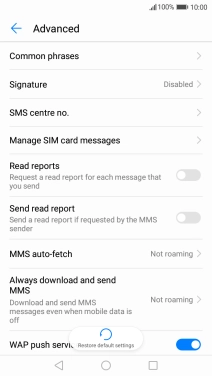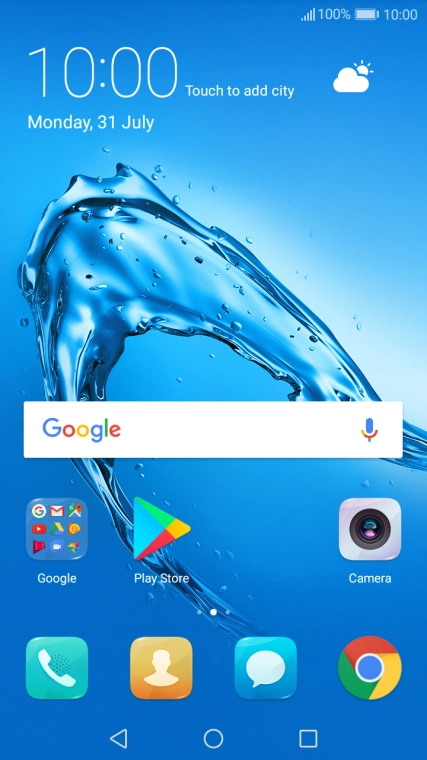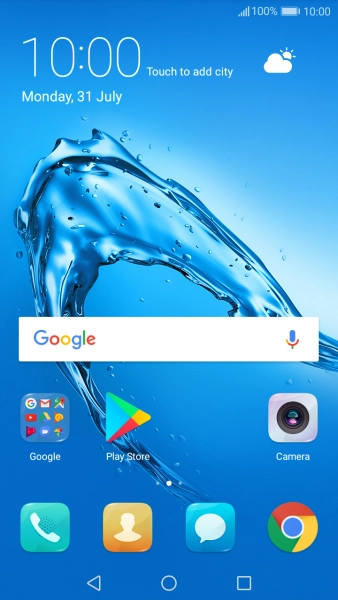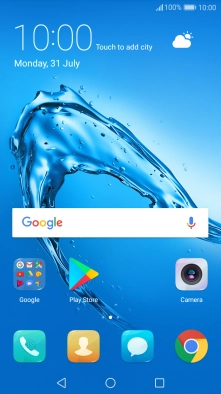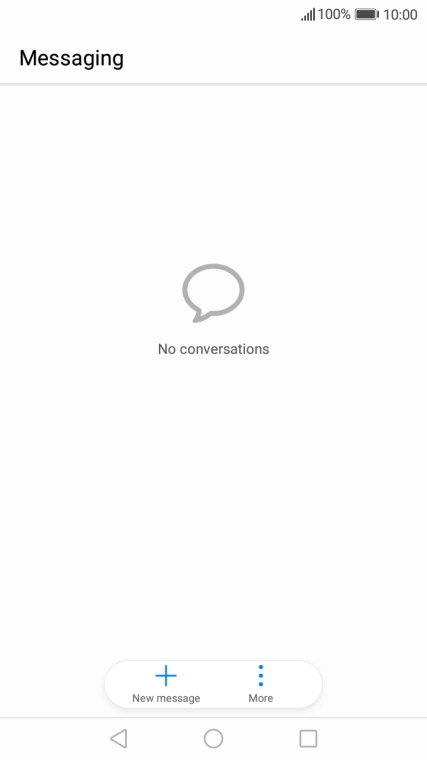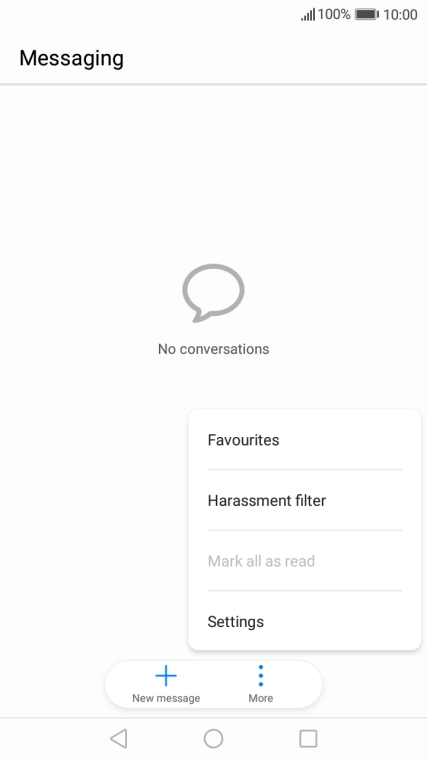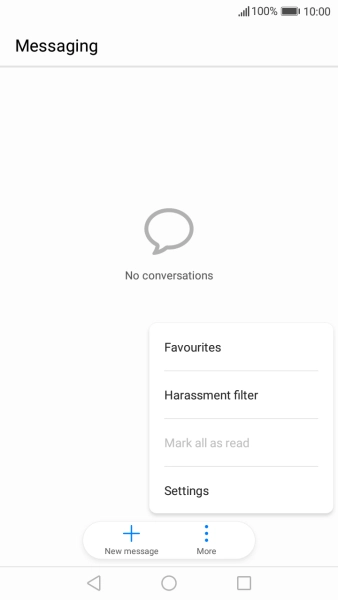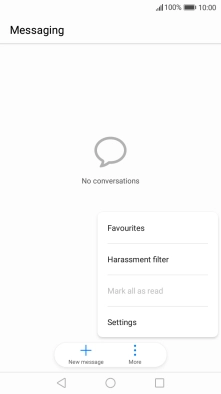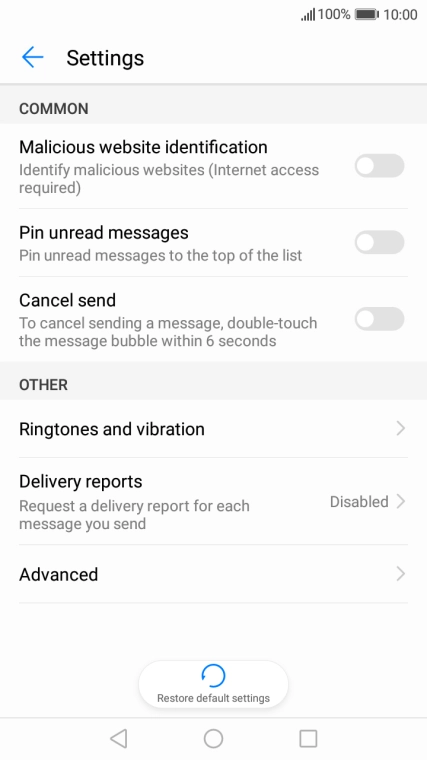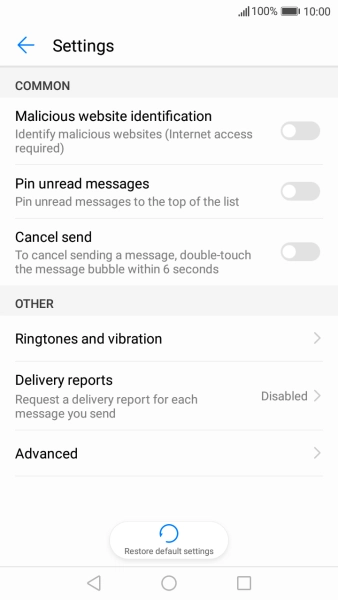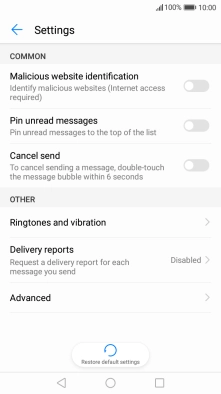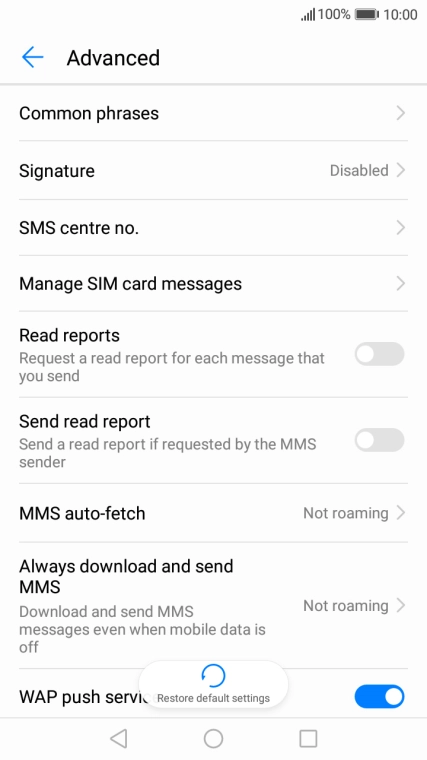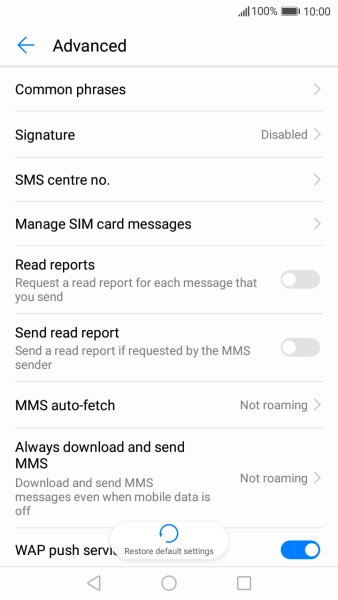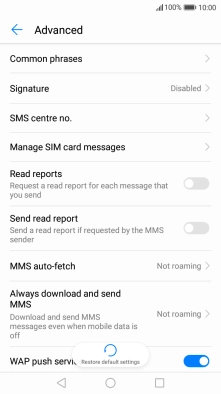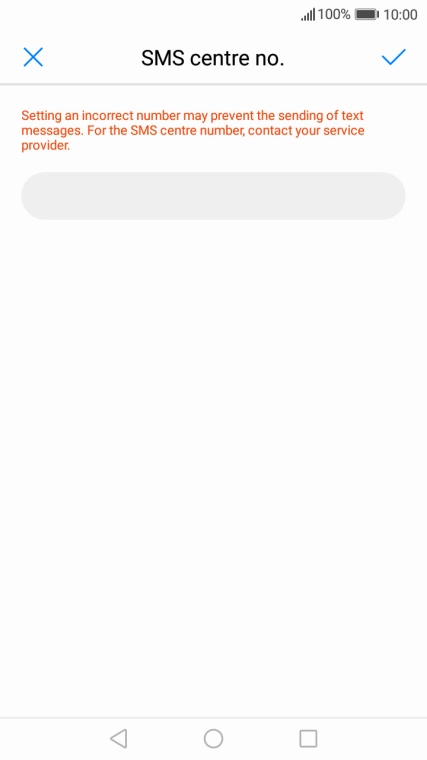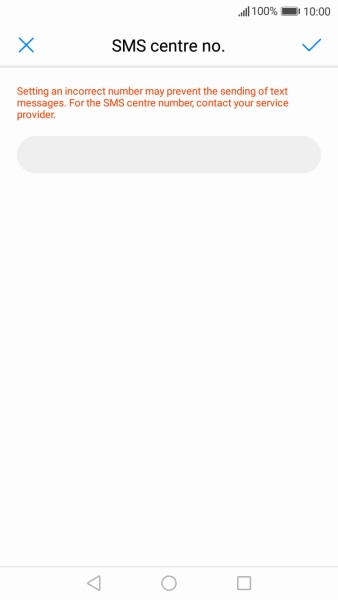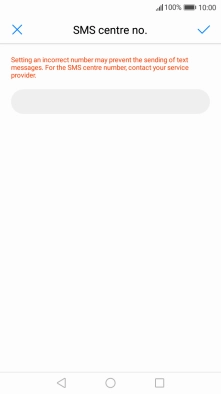Huawei Y7
Android 7.0
1 Find "SMS centre no."
Press the message icon.
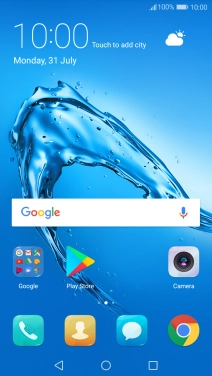
Press More.
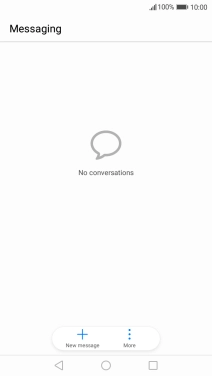
Press Settings.
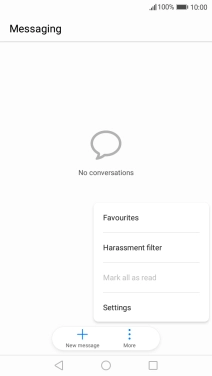
Press Advanced.
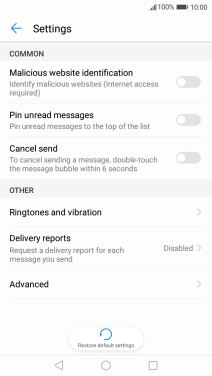
Press SMS centre no..
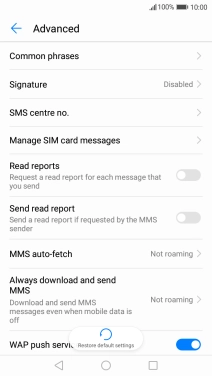
2 Set the message centre number
Press the text input field.

Key in +6421600600 and press the confirm icon.

+6421600600
3 Return to the home screen
Press the Home key to return to the home screen.