
Huawei Y6s
Android 9.0
Select network
You can set your phone to select a network automatically or you can select a network manually. If you select a network manually, your phone will lose network connection when the selected network is out of reach.
1. 1. Find "Carrier"
Press Settings.
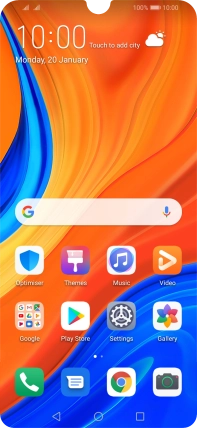
Press Wireless & networks.

Press Mobile network.
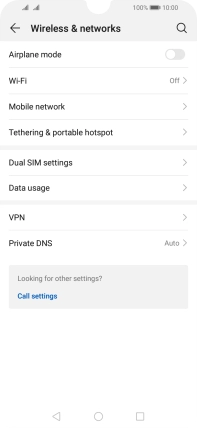
Press Carrier below the required SIM.
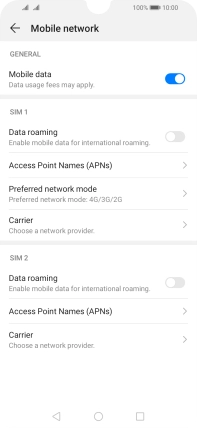
2. 2. Select network manually
Press the indicator next to "Automatic" to turn off the function.

Press OK and your phone will search for networks.
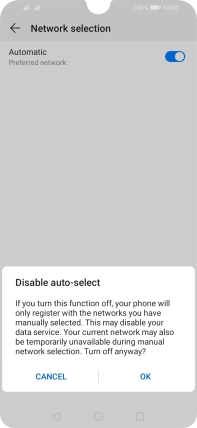
Press the required network.
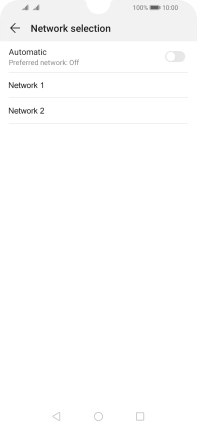
3. 3. Select network automatically
Press the indicator next to "Automatic" to turn on the function.
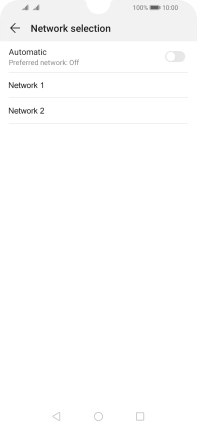
4. 4. Return to the home screen
Press the Home key to return to the home screen.








