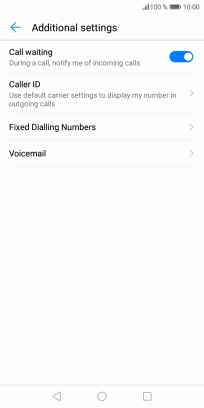Huawei Y6 2018
Android 8.0
Turn call waiting on or off
When call waiting is turned on, you can answer a new call without ending your ongoing call.
1. 1. Find "Additional settings"
Press the phone icon.
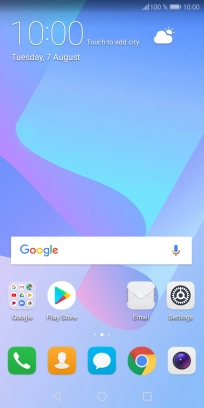
Press the menu icon.
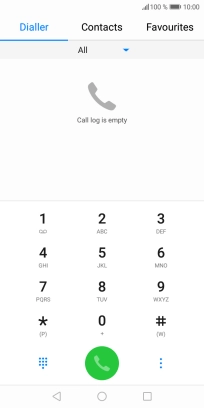
Press Settings.
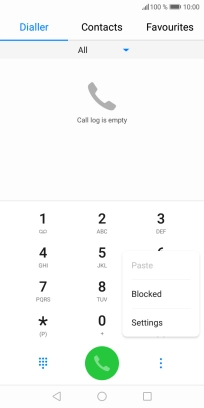
Press Additional settings.
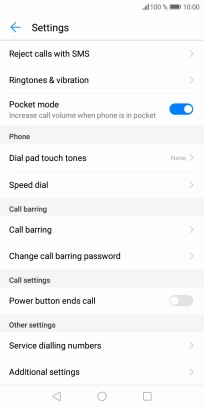
2. 2. Turn call waiting on or off
Press the indicator next to "Call waiting" to turn the function on or off.
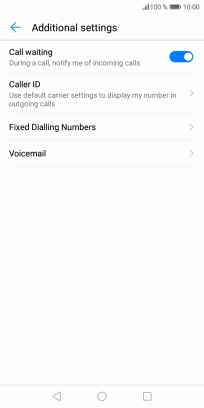
3. 3. Return to the home screen
Press the Home key to return to the home screen.