
Huawei Y6 2018
Android 8.0
Select network
You can set your phone to select a network automatically or you can select a network manually. If you select a network manually, your phone will lose network connection when the selected network is out of reach.
1. 1. Find "Carrier"
Press Settings.
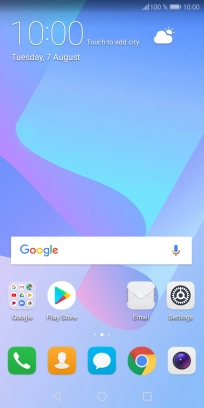
Press Wireless & networks.

Press Mobile network.
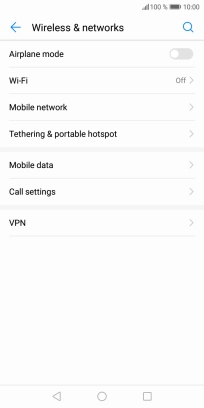
Press Carrier.
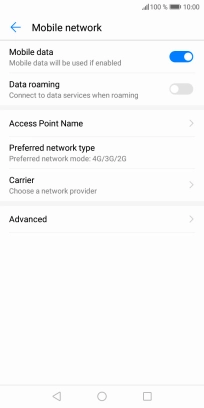
2. 2. Select network manually
If you want to select a network manually, press the indicator next to "Choose automatically" to turn off the function.

Press OK and your phone will search for networks.
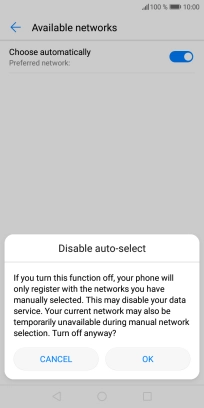
Press the required network.

3. 3. Select network automatically
If you want to select a network automatically, press the indicator next to "Choose automatically" to turn on the function.

4. 4. Return to the home screen
Press the Home key to return to the home screen.








