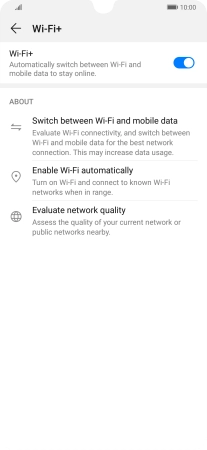Huawei P30
Android 9.0
Turn automatic use of mobile data on or off
You can set your phone to use mobile data automatically when the connection to the Wi-Fi network is weak. To turn automatic use of mobile data on or off, you need to turn on mobile data.
1. 1. Find "Wi-Fi+"
Press Settings.

Press Wireless & networks.
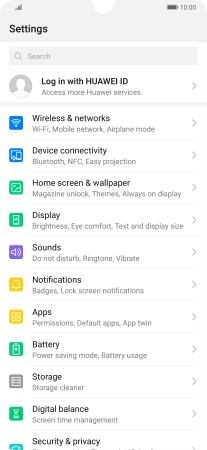
Press Wi-Fi.
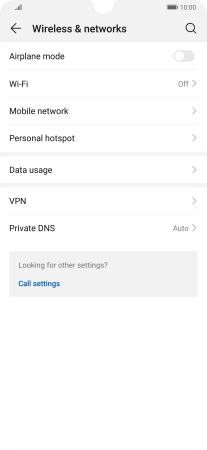
2. 2. Turn on Wi-Fi
Press the indicator next to "Wi-Fi" to turn on the function.

Press the menu icon.
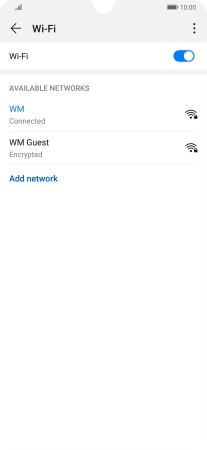
Press Wi-Fi+.
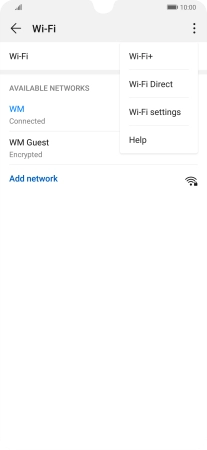
3. 3. Turn automatic use of mobile data on or off
Press the indicator next to "Wi-Fi+" to turn the function on or off.
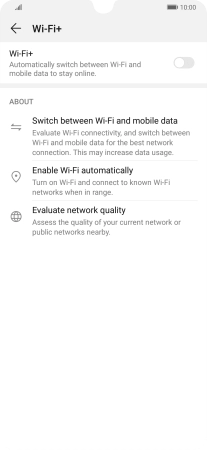
4. 4. Return to the home screen
Slide your finger upwards starting from the bottom of the screen to return to the home screen.