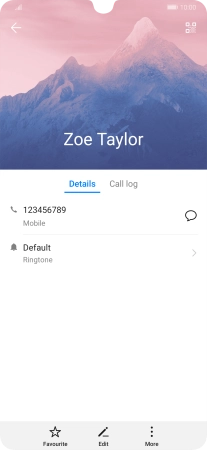Huawei P30
Android 9.0
Create contact
You can save your contacts in your phone's address book. You can save additional information to a contact such as email address and personal ring tone.
1. 1. Find "Contacts"
Press Tools.

Press Contacts.
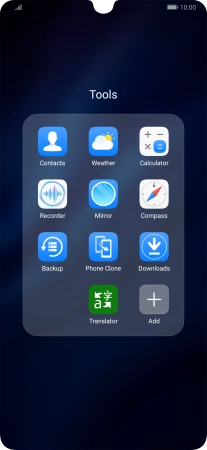
2. 2. Create contact
Press the new contact icon.
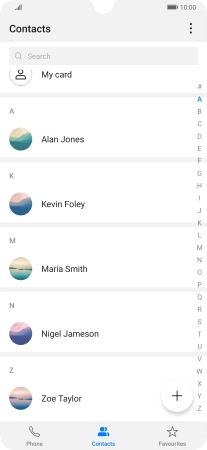
3. 3. Select address book
Press the address book drop down list.
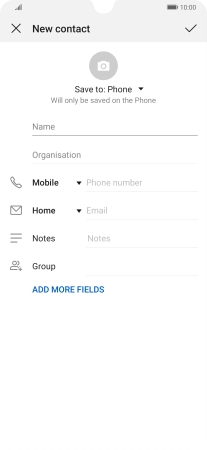
Press Phone.
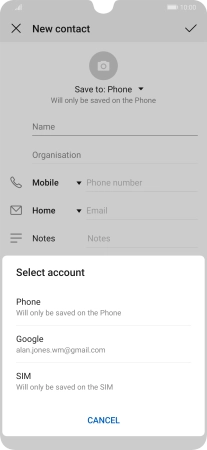
4. 4. Enter name
Press Name and key in the name.
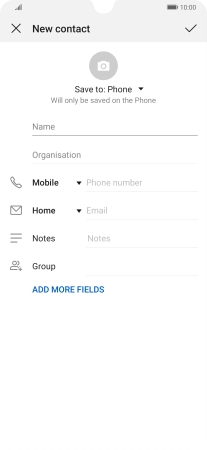
5. 5. Enter phone number
Press Phone number and key in the required phone number.
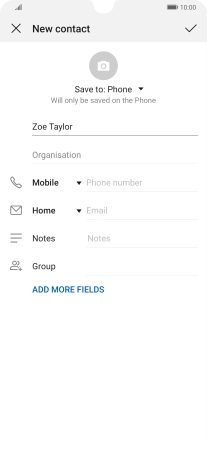
6. 6. Save contact
Press the confirm icon.
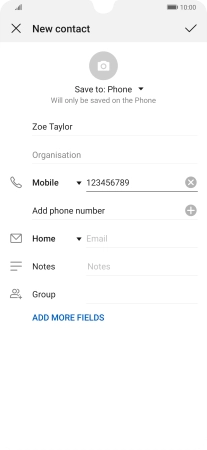
7. 7. Return to the home screen
Slide your finger upwards starting from the bottom of the screen to return to the home screen.