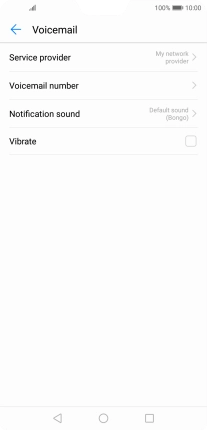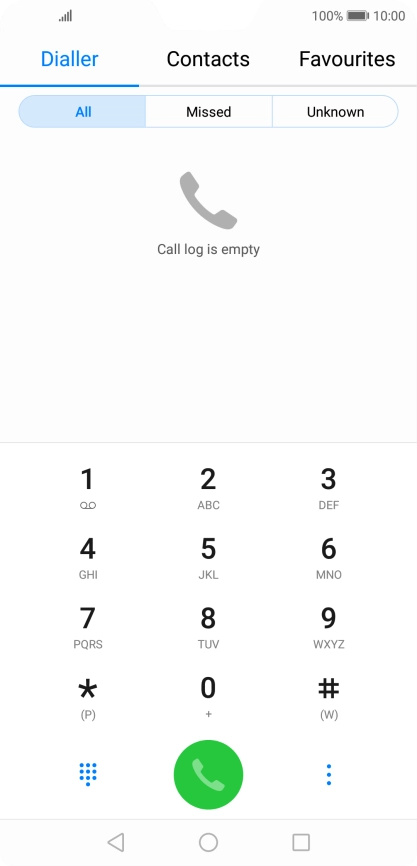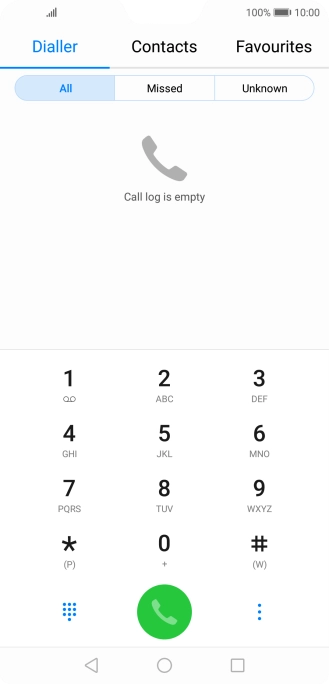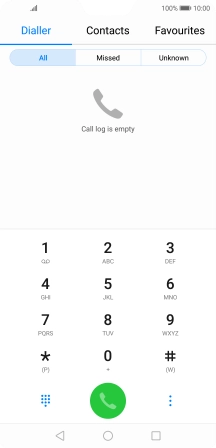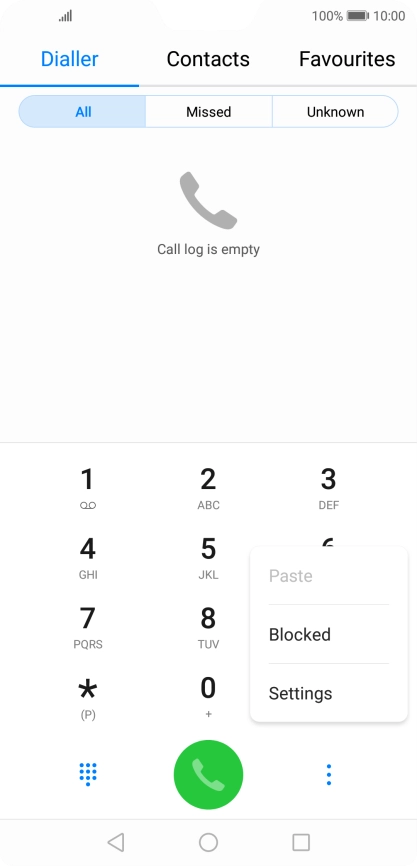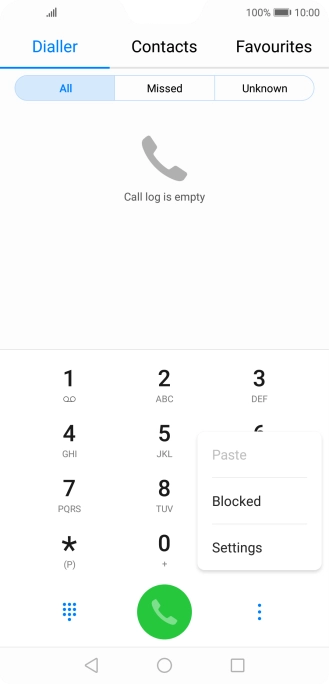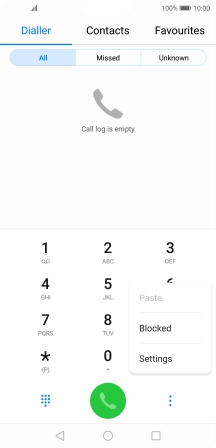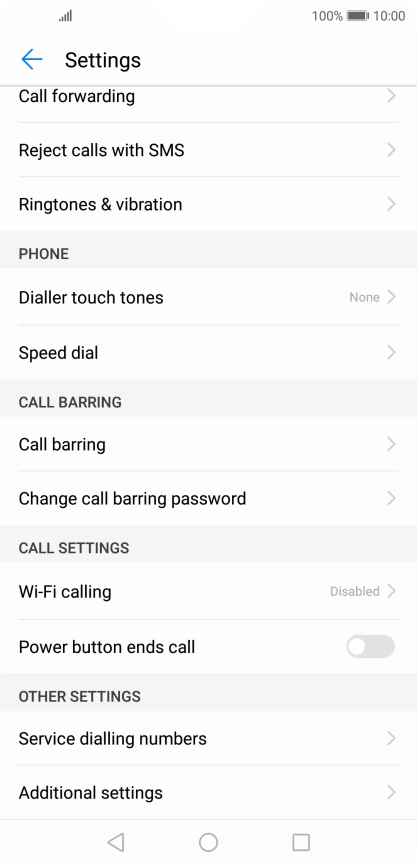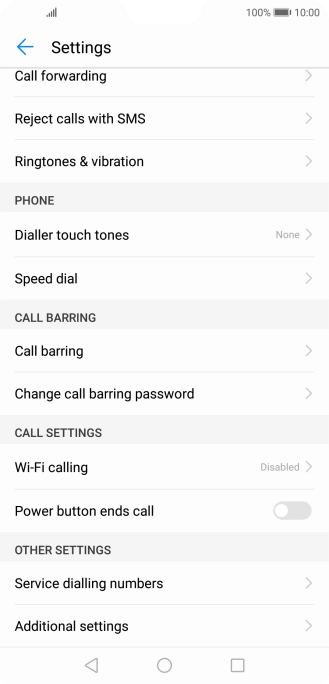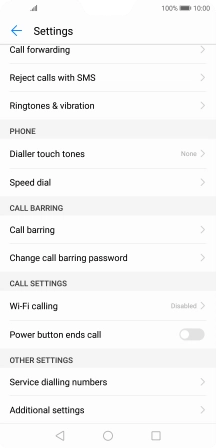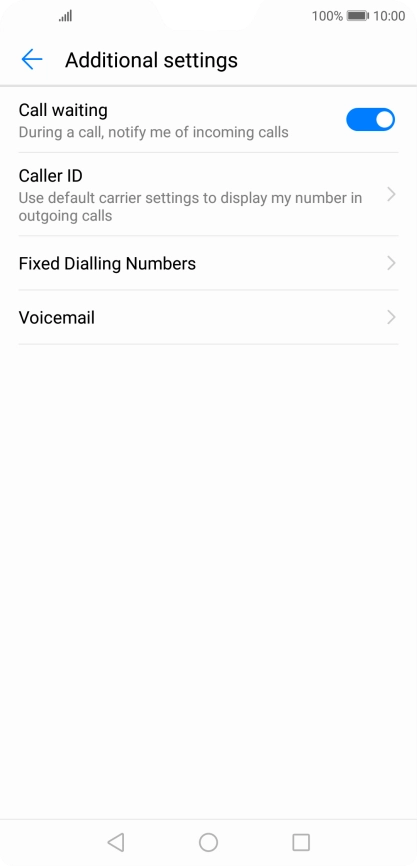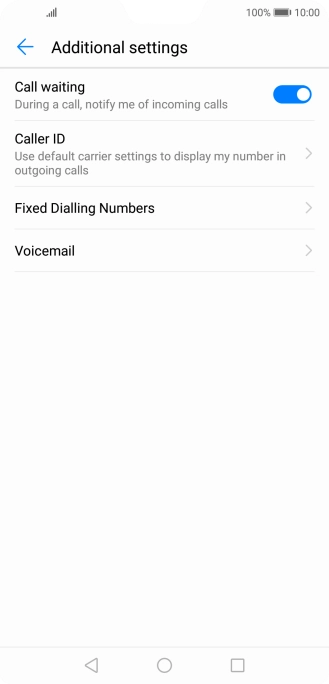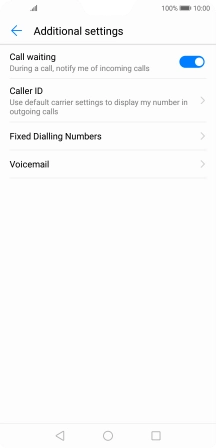Huawei P20 Pro
Android 8.1
1 Find "Voicemail"
Press the phone icon.

Press the menu icon.
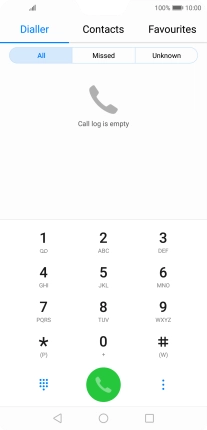
Press Settings.
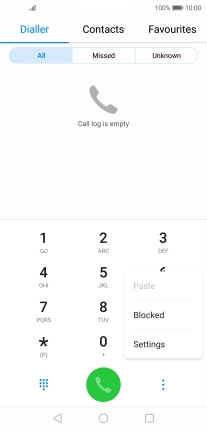
Press Additional settings.
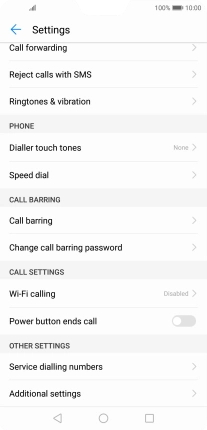
Press Voicemail.
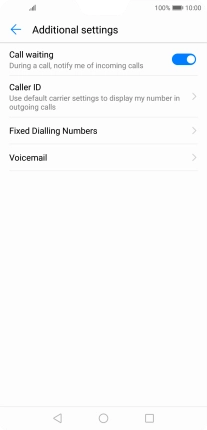
2 Save voicemail number
Press Voicemail number.
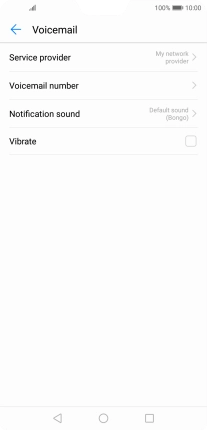
Key in 707 and press OK.
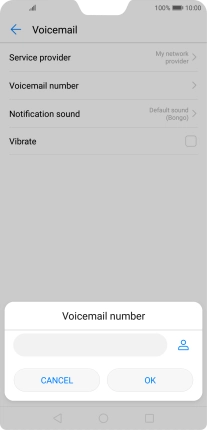
707
3 Return to the home screen
Press the Home key to return to the home screen.