
Huawei nova 5T
Android 10.0
Extend the battery life
Some functions on your phone use a lot of power and therefore significantly reduce the battery life. You can reduce the power consumption by turning on low power mode.
1. 1. Find "Battery"
Press Settings.
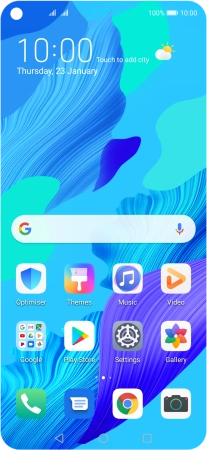
Press Battery.
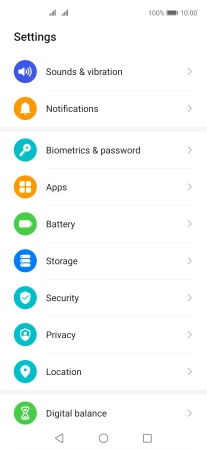
2. 2. Extend the battery life
Press the indicator next to the required setting to turn on the function.

3. 3. Return to the home screen
Press the Home key to return to the home screen.





