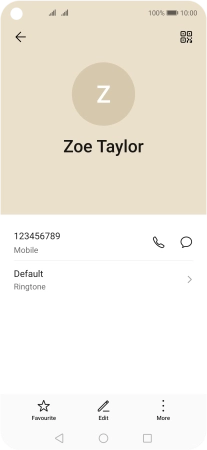Huawei nova 5T
Android 10.0
Create contact
You can save your contacts in your phone's address book. You can save additional information to a contact such as email address and personal ring tone.
1. 1. Find "Contacts"
Press Tools.
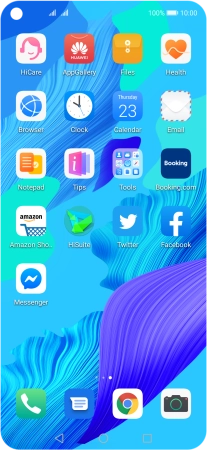
Press Contacts.
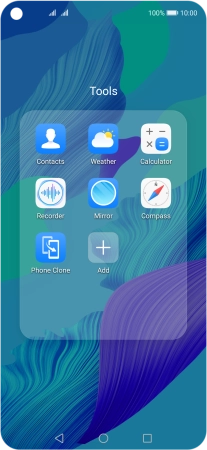
2. 2. Create contact
Press the new contact icon.
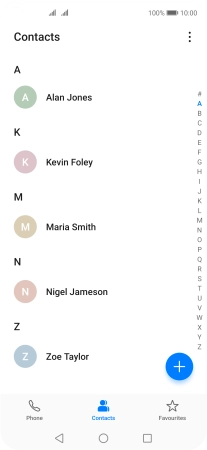
3. 3. Select address book
Press the address book drop down list.
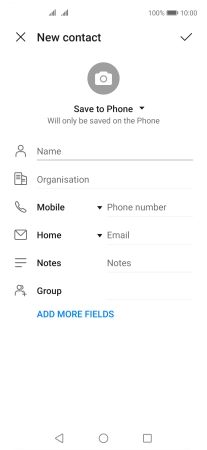
Press Phone.
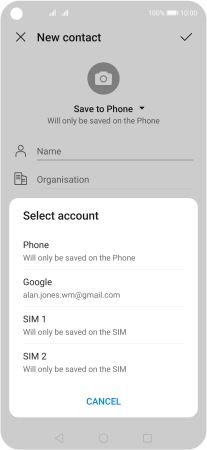
4. 4. Enter name
Press Name.
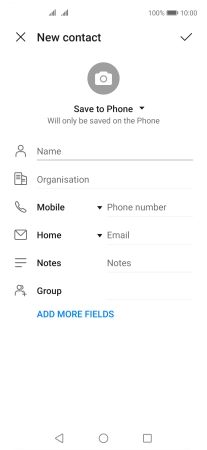
Press First name and key in the required first name.
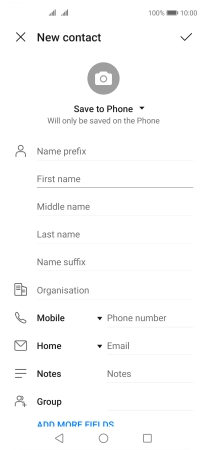
Press Last name and key in the required last name.
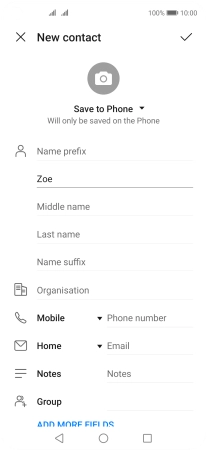
5. 5. Enter phone number
Press Phone number and key in the required phone number.
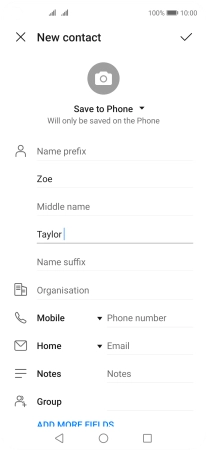
6. 6. Save contact
Press the save icon.
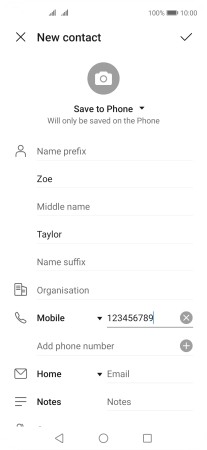
7. 7. Return to the home screen
Press the Home key to return to the home screen.