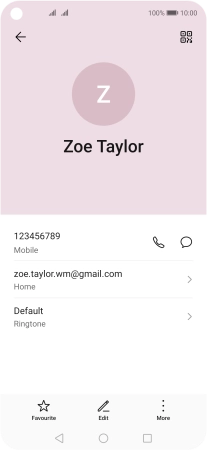Huawei nova 5T
Android 10.0
Call a contact in your address book
You can make a voice call by finding the number in your phone's address book. To call a contact in your address book, you need to create a contact in the address book.
1. 1. Find "Contacts"
Press Tools.
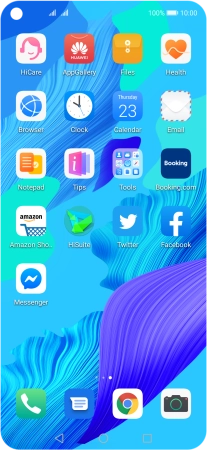
Press Contacts.
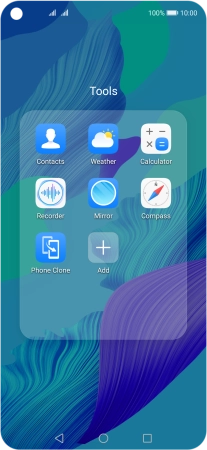
2. 2. Call a contact
Press the required contact.
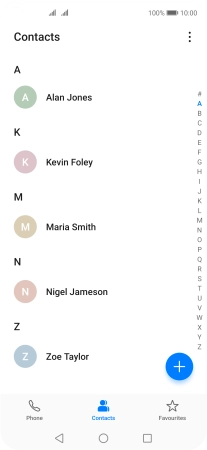
Press the required number.
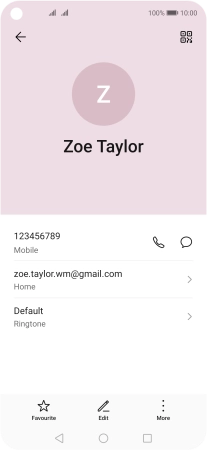
Press the required SIM.
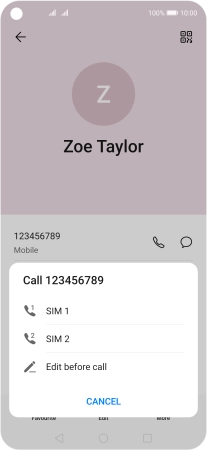
3. 3. End call
Press the end call icon.
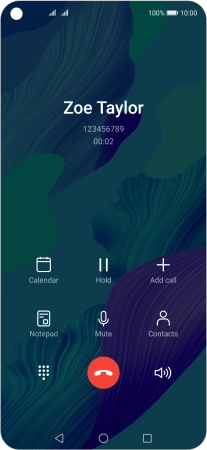
4. 4. Return to the home screen
Press the Home key to return to the home screen.