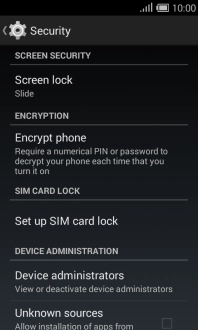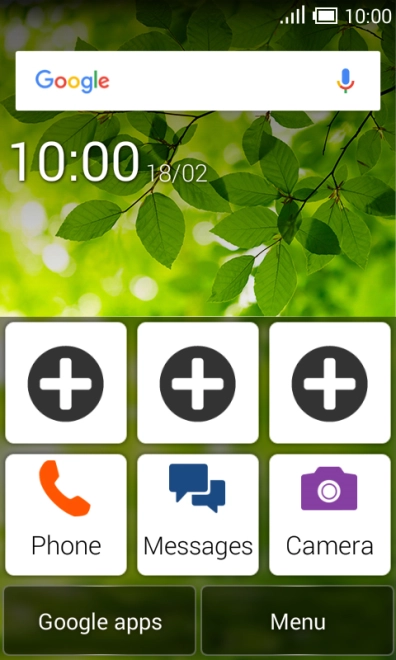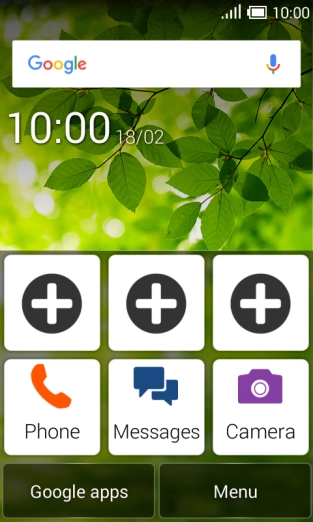Doro Liberto 820 Mini
Android 4.4.2
1 Find" Screen lock"
Slide your finger downwards starting from the top of the screen.

Press the settings icon.
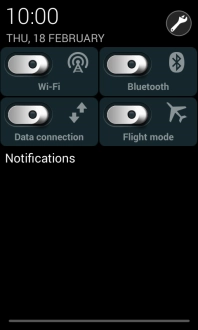
Press the settings icon at the top of the screen.
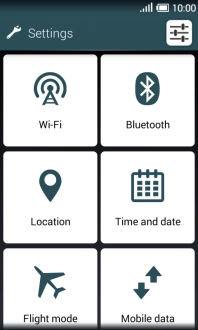
Press Security.
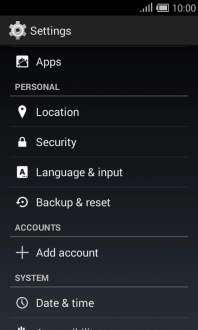
Press Screen lock.
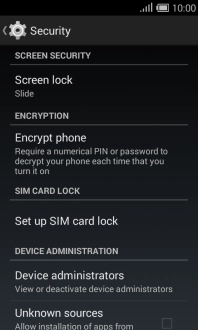
2 Create phone lock code using a pattern
Press Pattern.
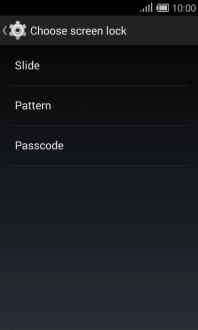
Slide your finger across the screen to connect at least four points and press Continue.
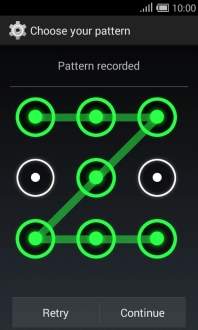
Repeat the selected phone lock code and press Confirm.
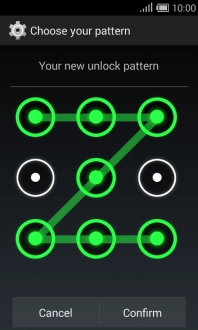
3 Turn off use of phone lock code
Press Screen lock and key in the current phone lock code.
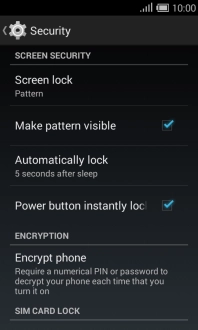
Press Slide.
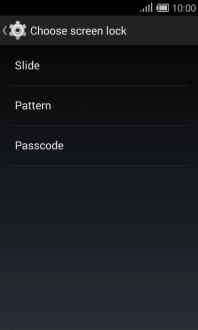
4 Return to the home screen
Press the Home key to return to the home screen.