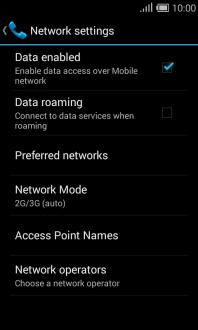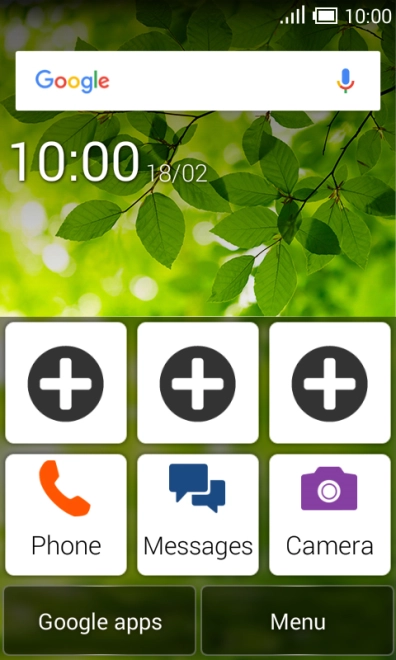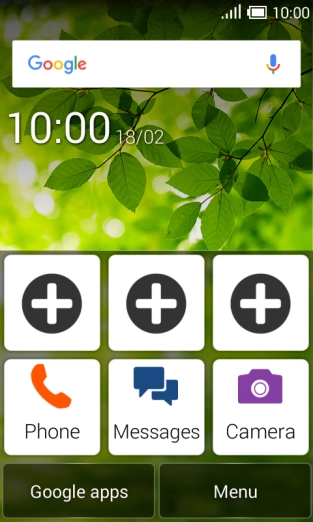Doro Liberto 820 Mini
Android 4.4.2
1 Find" Mobile networks"
Slide your finger downwards starting from the top of the screen.

Press the settings icon.
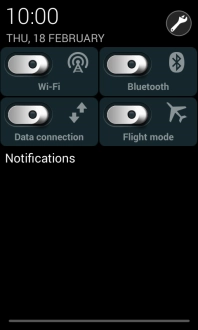
Press the settings icon at the top of the screen.
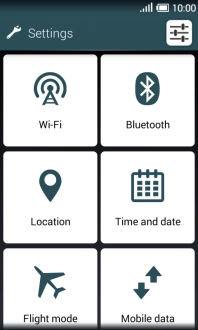
Press More....
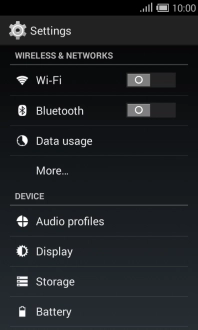
Press Mobile networks.
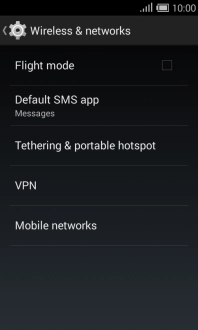
2 Turn data roaming on or off
Press Data roaming to turn the function on or off.
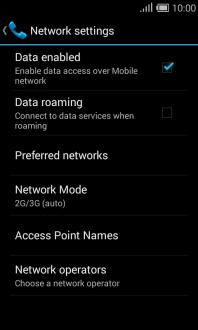
If you turn on data roaming, press OK.
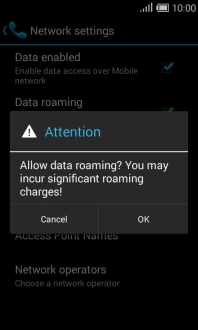
3 Return to the home screen
Press the Home key to return to the home screen.