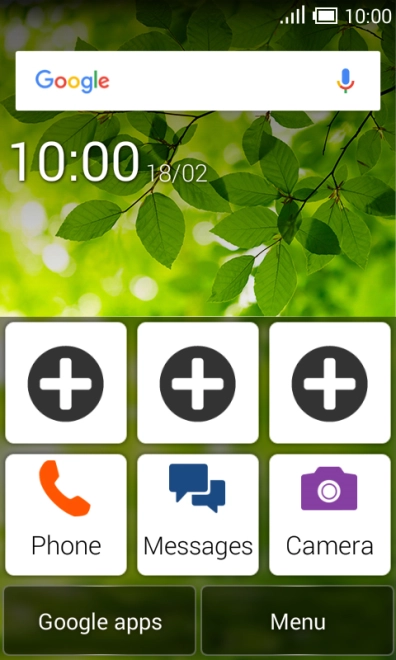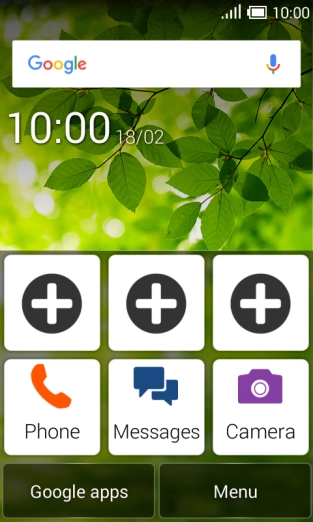Doro Liberto 820 Mini
Android 4.4.2
1 Find" Call Setup"
Press Phone.

Press the Menu key.

Press Call settings.

Press Call Setup.
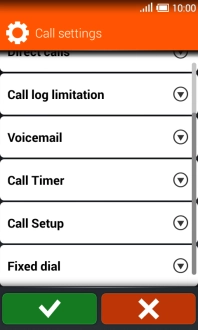
2 Turn your own caller identification on or off
Press the field below "Caller ID".
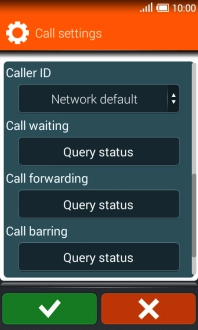
Press Show number and press the confirm icon to turn on caller identification.
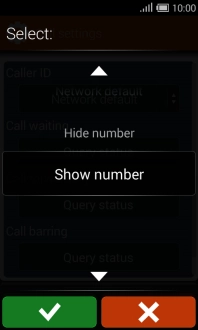
Press Hide number and press the confirm icon to turn off caller identification.
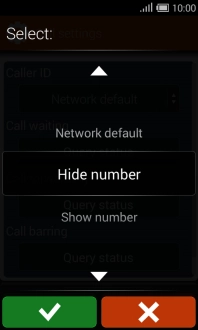
Press the confirm icon.
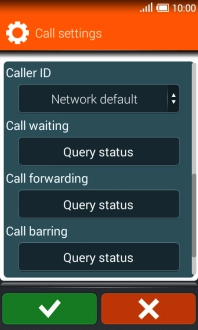
3 Return to the home screen
Press the Home key to return to the home screen.