
Doro Liberto 820 Mini
Android 4.4.2
Transfer pictures or video clips via Bluetooth
Bluetooth is a wireless connection which can be used to transfer files between two devices.
1. 1. Find" Gallery"
Press Menu.

Press Gallery and go to the required folder.
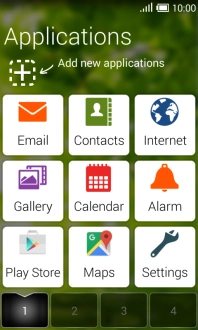
2. 2. Select file
Press the required picture or video clip.

3. 3. Transfer files via Bluetooth
Press the share icon.

Select Bluetooth and press the confirm icon.
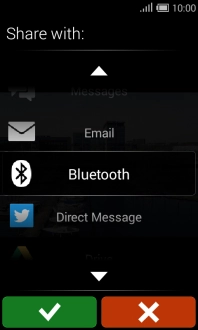
If Bluetooth is turned off, press Turn on to turn it on.
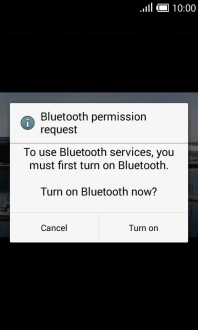
Press the required Bluetooth device and wait while the file is transferred.
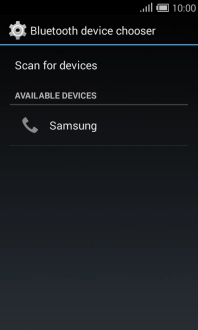
4. 4. Return to the home screen
Press the Home key to return to the home screen.








