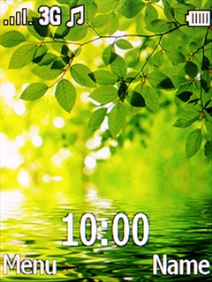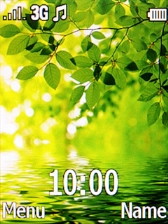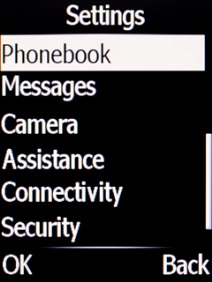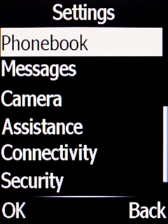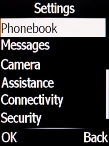Doro 6520
1 Find "SMS centre"
Press the Navigation key.

Select Settings.

Select Messages.
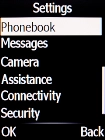
Select SMS settings.
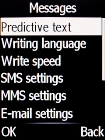
Select SMS centre.
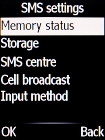
2 Enter the message centre number
Press the Left selection key.

Key in +6421600600 and press the Navigation key.

3 Return to the home screen
Press Disconnect to return to the home screen.