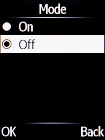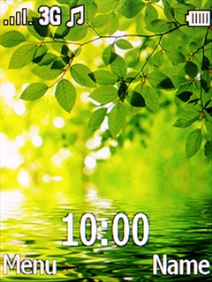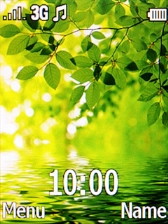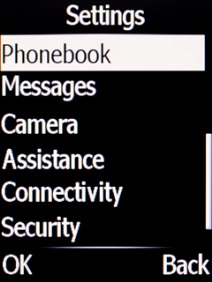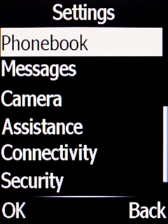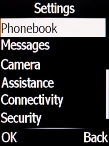Doro 6520
1 Find "Mode"
Press the Navigation key.

Select Settings.

Select Security.
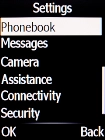
Select Fixed dial.
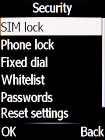
Select Mode.
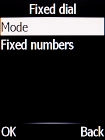
2 Turn fixed dialling on or off
Select On to turn on fixed dialling.
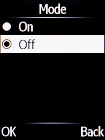
Key in the PIN2 and press the Navigation key.
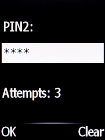
Select Off to turn off fixed dialling.
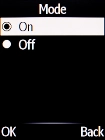
Key in the PIN2 and press the Navigation key.
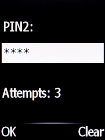
3 Return to the home screen
Press Disconnect to return to the home screen.