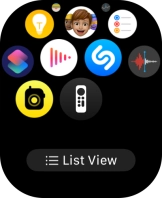Apple Watch Ultra
watchOS 11
Uninstall apps
You can uninstall apps to free up memory.
1. 1. Uninstall apps
Press the Digital Crown.

Press and hold the required app.
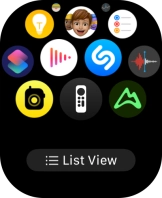
Press the delete icon next to the required app.
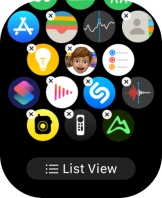
Press Delete App.
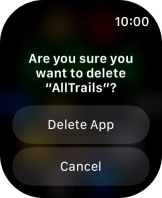
2. 2. Return to the home screen
Press the Digital Crown to return to the home screen.