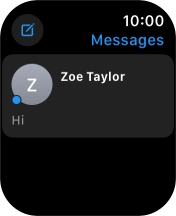Apple Watch Series 9
watchOS 11
Read picture message
See how to read a picture message on your Apple Watch.
1. 1. Read picture message
Press the Digital Crown.

Press the message icon.

Press the required picture message.
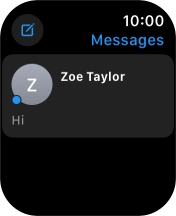
2. 2. Reply to picture message using quick reply
Press the required quick reply.
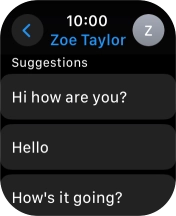
3. 3. Reply to picture message using voice input
Press SMS.
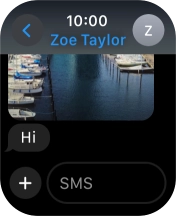
Press the input icon.
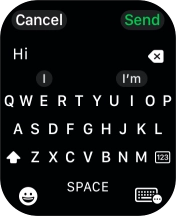
Press the microphone icon and record the message.
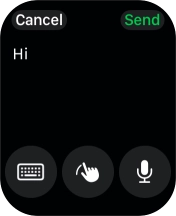
Press Send.
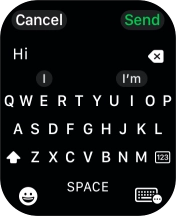
4. 4. Reply to picture message using text input
Press SMS.
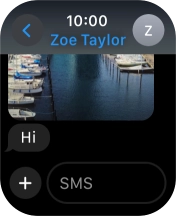
Press the input icon.
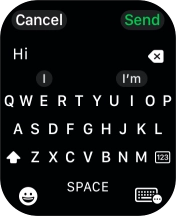
Press the keypad icon.
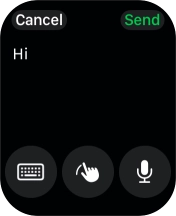
Write the required text and press Send.
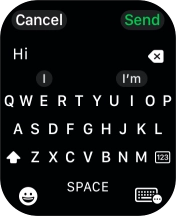
5. 5. Return to the home screen
Press the Digital Crown several times to return to standby mode.