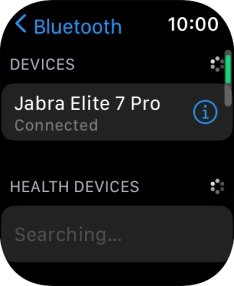Apple Watch Series 7
watchOS 9
Pair a Bluetooth device with your Apple Watch
Bluetooth is a wireless connection which is used to connect to your Apple Watch. You can also use Bluetooth to establish a connection to e.g. a wireless headset.
1. 1. Find "Bluetooth"
Press the Digital Crown.

Press the settings icon.

Press Bluetooth.
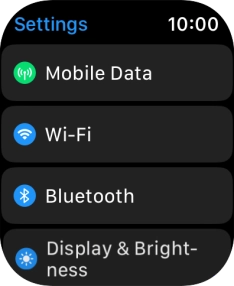
2. 2. Pair Bluetooth device with your Apple Watch
Press the required Bluetooth device.
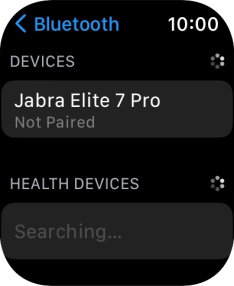
3. 3. Return to the home screen
Press the Digital Crown to return to the home screen.