Turn on Crash Detection
You can set your phone to automatically make an emergency call when the phone detects that you've been in a severe car crash.
1. 1. Find "Emergency SOS"
Press Settings.
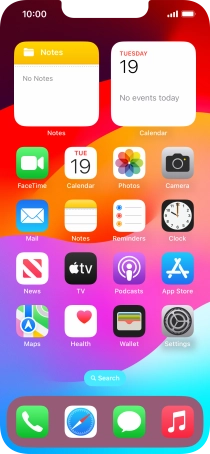
Press Emergency SOS.
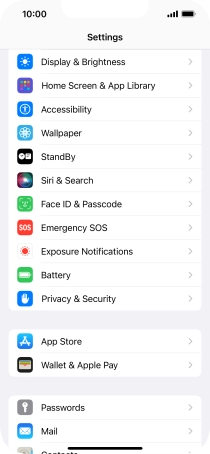
2. 2. Turn on Crash Detection
Press the indicator next to "Call After Serious Crash" to turn on the function.
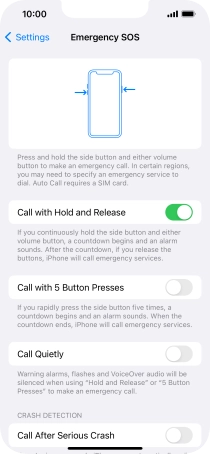
3. 3. Set emergency contacts and info
Press Set up Emergency Contacts in Health and follow the instructions on the screen to key in your emergency info and emergency contacts.

4. 4. Return to the home screen
Slide your finger upwards starting from the bottom of the screen to return to the home screen.






