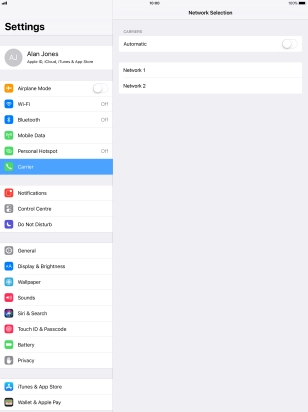Apple iPad Pro 12.9
iOS 11.0
Select network
You can set your tablet to select a network automatically or you can select a network manually. If you select a network manually, your tablet will lose network connection when the selected network is out of reach.
1. 1. Find "Carrier"
Press Settings.
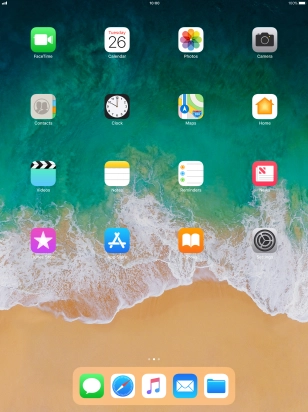
Press Carrier.

2. 2. Select network
Press the indicator next to "Automatic" to turn automatic network selection on or off.

If you turn off the function, press the required network.
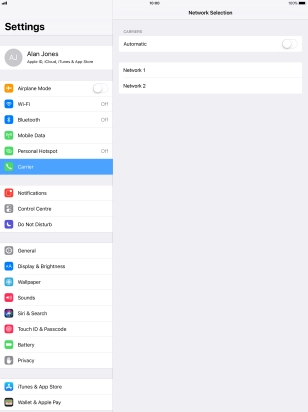
3. 3. Return to the home screen
Press the Home key to return to the home screen.