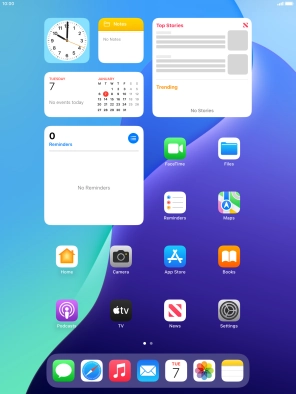Apple iPad (8th Generation)
iPadOS 18
Charge the battery
You should charge the tablet battery regularly to ensure that your tablet is always ready for use.
1. 1. Charge the battery
Connect the charger to the socket and to a wall socket.
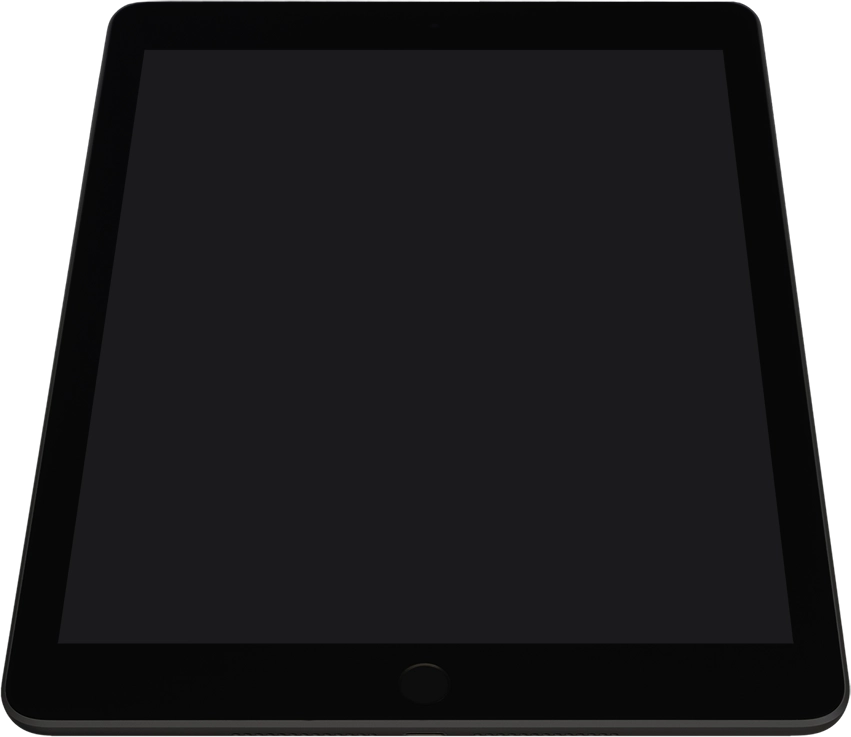
When the battery charging icon is displayed, the battery is charging.
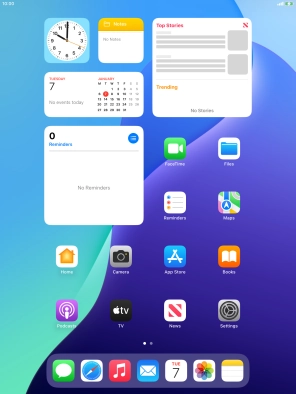
When your tablet is turned on, you can always see the battery power level. The larger the coloured section of the battery icon, the more remaining battery power.