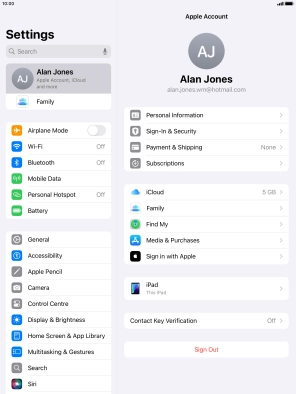Apple iPad (8th Generation)
iPadOS 18
Activate Apple ID on your tablet
An Apple ID gives you access to a number of services on your tablet such as iCloud, App Store and iTunes. Before you can activate an Apple ID on your tablet you need to set up your tablet for internet.
1. 1. Find "Apple Account"
Press Settings.
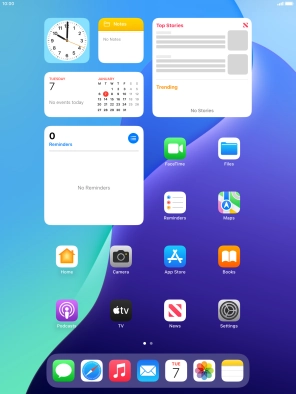
Press Apple Account.
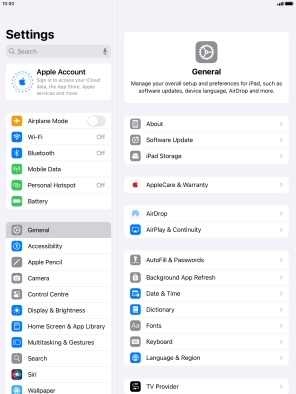
2. 2. Activate Apple ID
Press Sign in Manually.
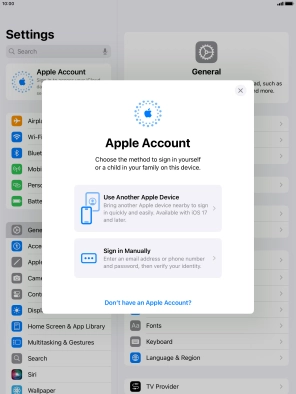
Press Email or Phone Number and key in the username for your Apple ID.
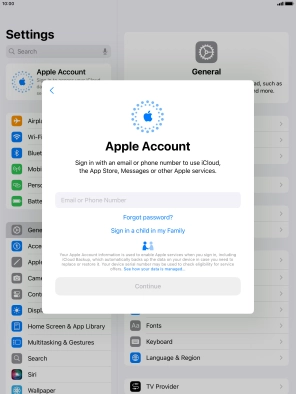
Press Continue.
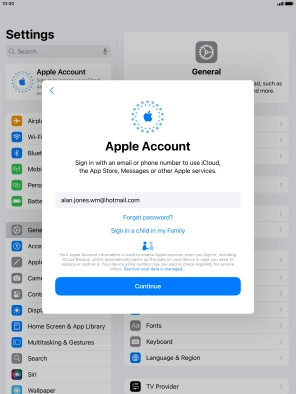
Press Password and key in the password for your Apple ID.
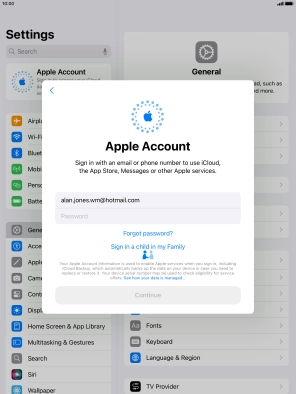
Press Continue.
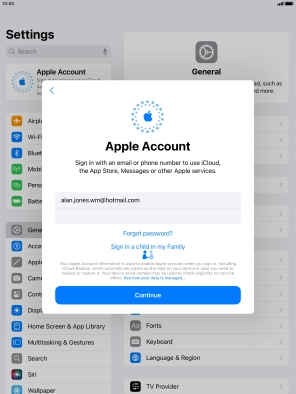
3. 3. Return to the home screen
Press the Home key to return to the home screen.