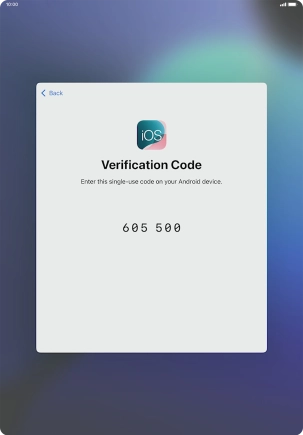Transfer content from an Android device
You can transfer content, such as contacts, messages, pictures and audio files, from an Android device to your tablet.
1. 1. Find "From Android"
You can transfer the contents of an Android device to your tablet when it's activated for the first time and after a factory reset. When this screen is displayed, your tablet is ready to transfer content from an Android device.
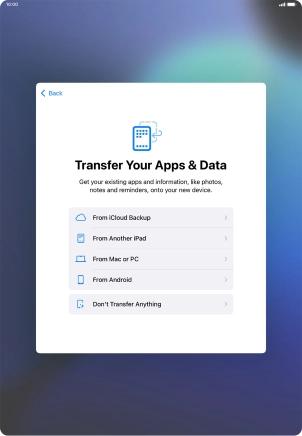
Press From Android.
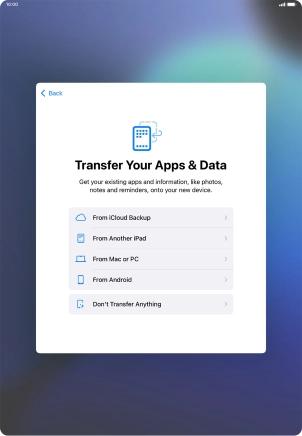
2. 2. Transfer content from an Android device
To transfer content to your tablet, you need to install the app "Move to iOS" on the Android device. When the app is installed, press Continue.
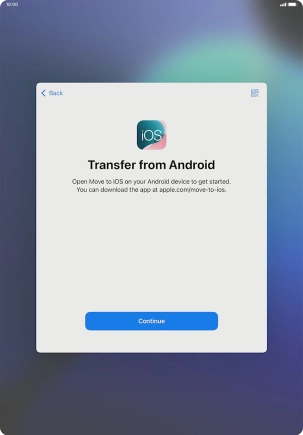
Follow the instructions on the screen and in the "Move to iOS" app to transfer the content from the Android device to your tablet and set up your tablet and prepare it for use.