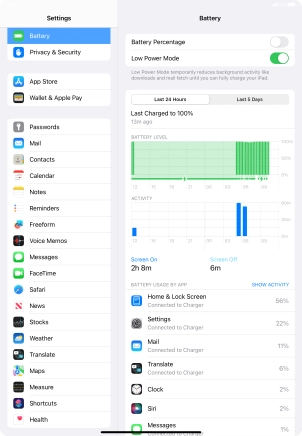Extend the battery life
Some functions on your tablet use a lot of power and therefore significantly reduce the battery life. You can reduce the power consumption by turning on low power mode.
1. 1. Find "Battery"
Press Settings.
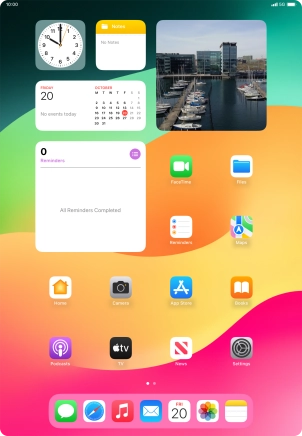
Press Battery.
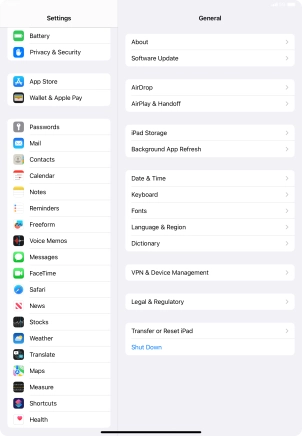
2. 2. Extend the battery life
Press the indicator next to "Low Power Mode" to turn on the function.
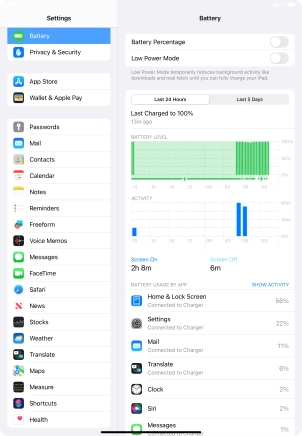
3. 3. Return to the home screen
Slide your finger upwards starting from the bottom of the screen to return to the home screen.